Logging in to Talend Cloud Migration Platform
There are different ways to access Talend Cloud Migration Platform.
Procedure
- Access the Talend Cloud Migration Platform URL displayed when starting the application. By default, it's http://localhost:7777.
- Click the Get started button on the homepage.
-
Enter the credentials.
- If you already logged in to Talend Cloud Migration Platform:
- Enter your email address and your password.
- Click Log in. If Remember
me is checked, the email field will be filled next
time.
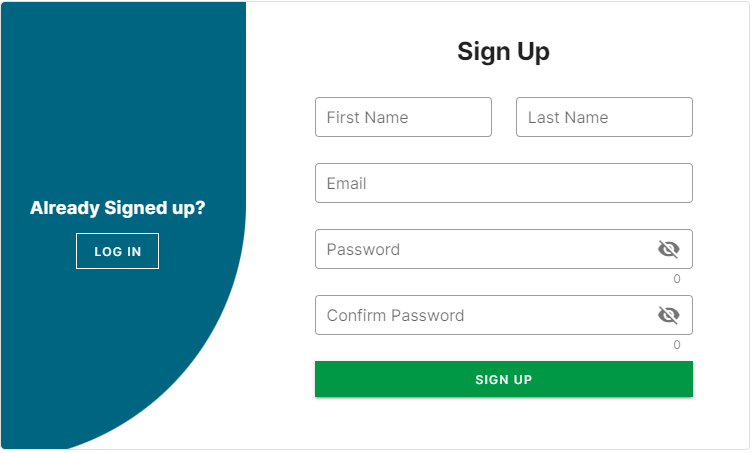
- Click Start to start using Talend Cloud Migration Platform.
- If it's your first time logging in to Talend Cloud Migration Platform:
- Click Sign up.Information noteAttention: If you are upgrading from a version older than R2024-04, you may see a dialog box informing you that your credentials are not valid anymore. In that case, click OK and continue the authentication process.
- Enter the required information.
- Click Sign up.
- Click the Log in button.
- Enter your email address and your password.
- Click Log in. If Remember me is checked, the email field will be filled next time.
- Click Start to start using Talend Cloud Migration Platform.
- Click Sign up.
- If you already logged in to Talend Cloud Migration Platform:
