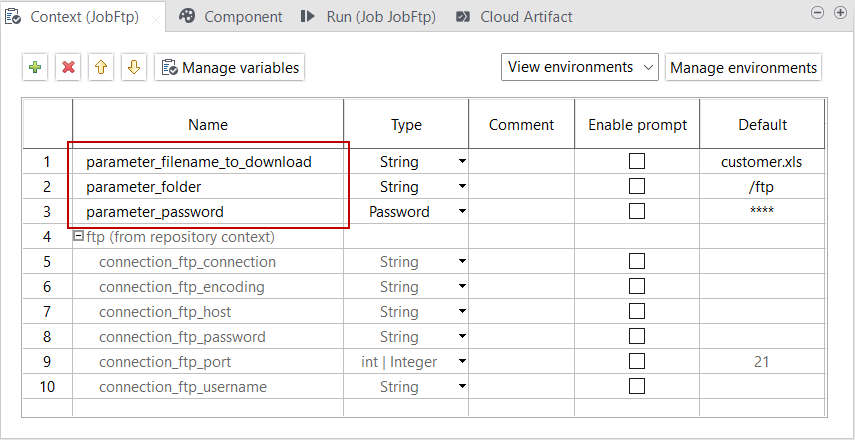Setting user-defined parameters
You can use the Context view in Talend Studio to
define context environments, context parameters and context values.
Before you begin
About this task
- When publishing an artifact for the first time, its value is cleared and has to be set for the corresponding task in Talend Management Console.
- When you re-publish an artifact, its value in the corresponding task stays the same in Talend Management Console.