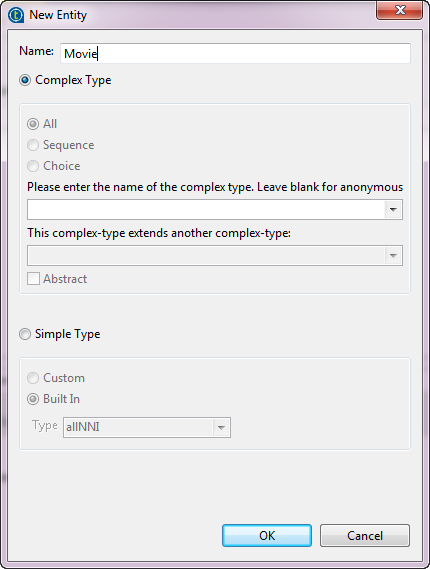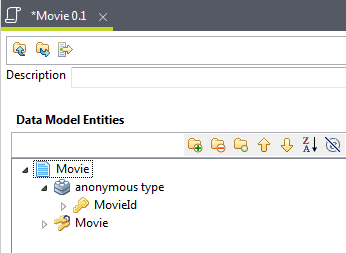Creating business entities in the data model
The following procedure shows how to populate the Movie data model created in Setting up a data model with some business
entities.
Procedure
Results
Now three entities Movie, Director and Customer are added to the data model Movie.