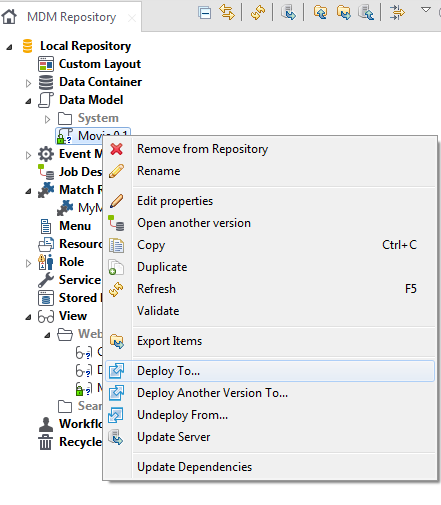Deploying MDM objects to the MDM server
You must always deploy your MDM objects, for example, data model, data
container and views to the MDM server for any changes you made to be taken into account at
runtime.
Procedure
Results
Once you have deployed the MDM objects such as data model, data container, custom roles, and views, you have now finished preparing your simple MDM project in Talend Studio.