Launching the execution script
Procedure
Results
The Remote Engine Gen2 instance is created and running in the specified account region.
The <pair_key> parameter is not
mandatory and is only required the first time you start the engine
in order to pair it. Type in remote-engine.[bat|sh] stop or remote-engine.[bat|sh] restart to
stop or restart the Remote Engine Gen2.
Information noteNote: You can only use the restart command if the application is
still running. If it is down, you need to use the start command.
What to do next
Connect to Talend Management Console, go to the Engines tab of the Processing page and check that the Remote Engine Gen2 status went from Not paired to Paired.
Information noteNote: Once your
engine is paired, it may take several minutes to be ready to be used
in Talend Cloud Pipeline Designer.
During this time, the engine will appear as unavailable.
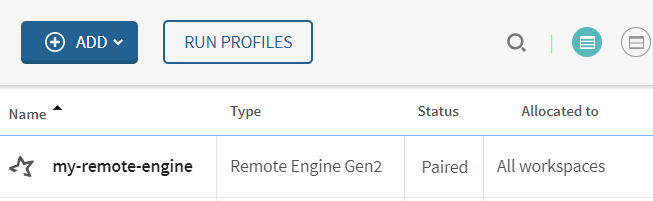
Now that your Remote Engine Gen2 is ready, you can:
-
create a run profile from Talend Management Console.
-
use your Remote Engine Gen2 to create connections, datasets or execute pipelines and preparations in the Talend Cloud apps.
