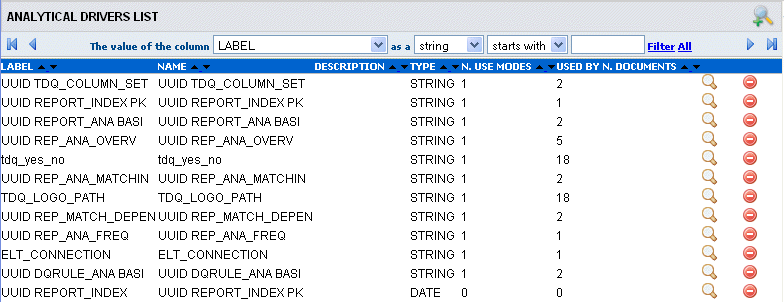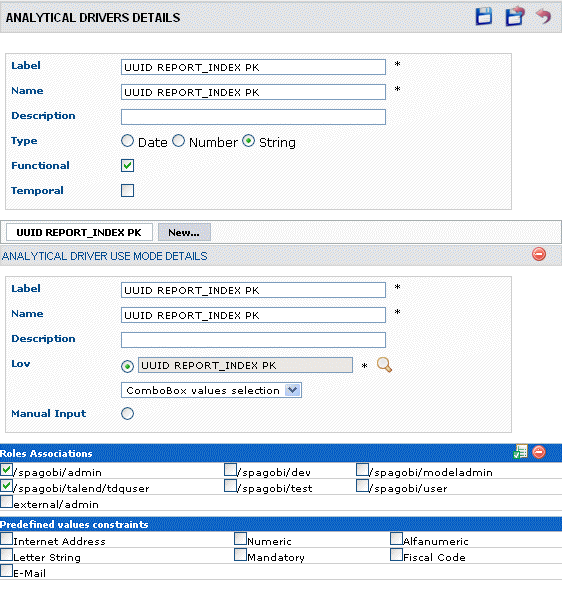How to grant or forbid access on LoV
About this task
Talend DQ Portal enables you to associate access rights with the defined lists of values.
Prerequisite(s):
-
You have accessed Talend DQ Portal as an administrator.
-
At least one role and one list of values have been created.
To grant access on lists of values, do the following: