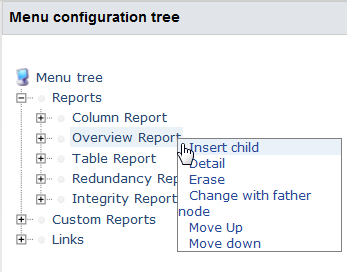How to delete menus from the user page
About this task
You can delete menus or menu options at any level in the user page according to business needs.
Prerequisite(s): You have accessed Talend DQ Portal as an administrator.
To delete a menu or menu option in the user page, do the following: