Accessing the list of the defined queries
All the queries you create and save using the QBE tool are listed in the Customized views.
-
You have accessed Talend DQ Portal as a user.
-
Some queries have already been defined and saved. For further information, see Building a query.
-
In the QBE page, open the Shortcuts list at the top right corner of the page and select Show customized views.
A list opens in the view to show all saved queries.
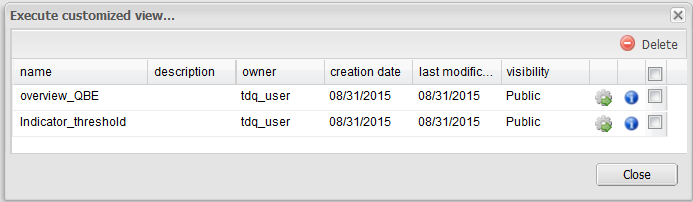
From this view, you can:
-
click
 to display the query template in the Query Editor and do necessary modifications in the query parameters
or simply re-execute it.
to display the query template in the Query Editor and do necessary modifications in the query parameters
or simply re-execute it. -
click
 to display the query metadata and do necessary
modifications/verifications.
to display the query metadata and do necessary
modifications/verifications. -
select the check box corresponding to the query you want to delete and then click
 to delete it.
to delete it.
