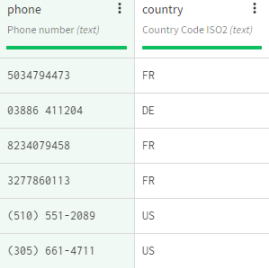Formatting phone numbers
You can use the Format phone number function to easily modify the way phone numbers are formatted in your datasets.
You can either use this function to harmonize all your phone numbers to the same format, or dynamically format those numbers, according to the information contained in another column.
In this example, you are working on a dataset where each row contains basic customer information, such as names, email addresses, phone number and country. You can see that the phone numbers all follow the same formatting. However, what you would like is to have each phone number follow the formatting standard of the country where the customer comes from. To achieve this, you are going to use the information contained in the country_code column. The Format phone number function is compatible with ISO2 country codes.
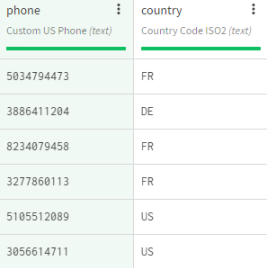
Procedure
Results
You have efficiently formatted the phone numbers contained in your dataset, by using the information of a second column.