Calculating the mean of two or more columns
Talend Cloud Data Preparation offers a variety of mathematical operations that can be applied to a column, or between several columns, like calculating a mean for example.
This example uses a dataset that lists the number of sales for a specific product, per country and per quarter. In a single action, you will be able to calculate an average of the quarterly number of sale for each country.
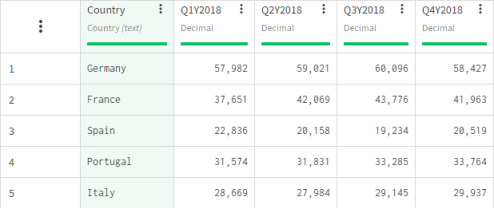
Procedure
- Use Ctrl + click or Shift + click to select the headers of the four columns containing the sales per quarter, for which you want to calculate the mean.
- In the Functions panel, type Mean of columns.
- Click the eye icon if you want to preview the effects of the function, or simply click the function to apply it.
Results
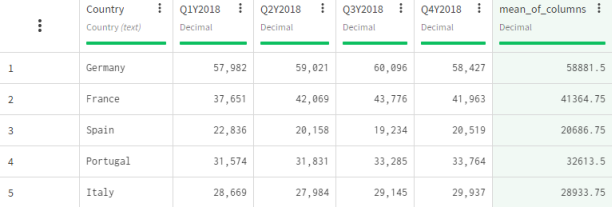
For a list of the other mathematical functions that you can apply on several columns at once, see the Math category of the List of functions.
