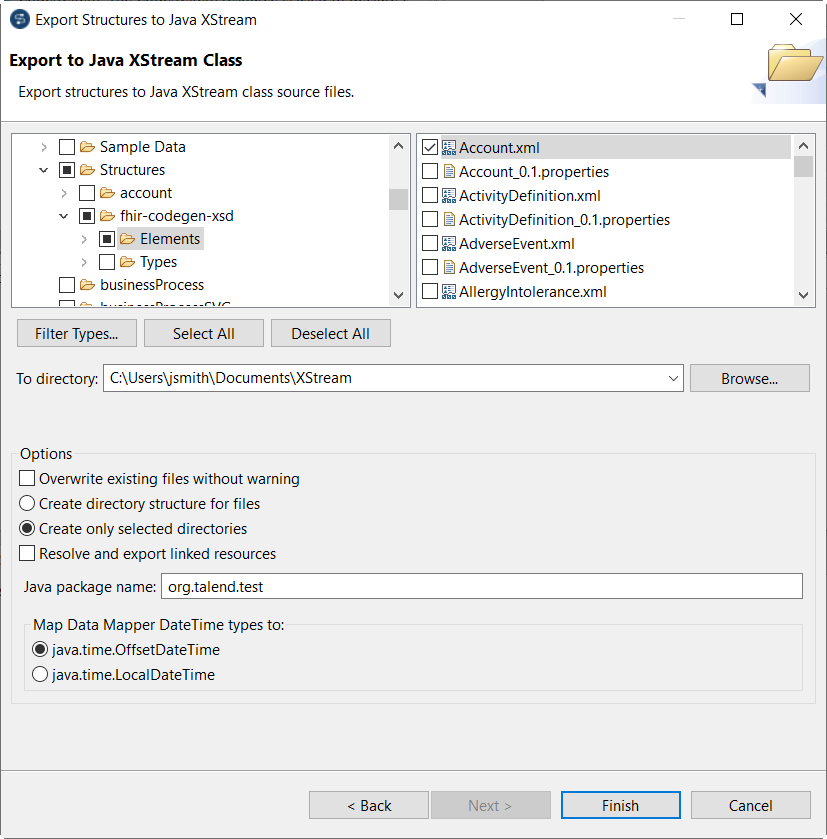Exporting a structure as an XStream Java class
Export a structure as a Java class source with XStream annotations.
Information noteNote: This feature is available only if you have installed the R2020-10 Studio
monthly update or a later one delivered by Talend. For more information, check with
your administrator.
About this task
You can use this option to export a structure with an XML representation and marshal the XML to a Plain Old Java Object (POJO). Talend Data Mapper does not perform the actual marshaling, it just provides the source of a Java class with XStream annotations.
Procedure
Results
Information noteNote: This feature has the
following limitations:
- XStream does not handle XML namespaces, they are therefore ignored on output.
- Enumerations do not produce Java Enums.