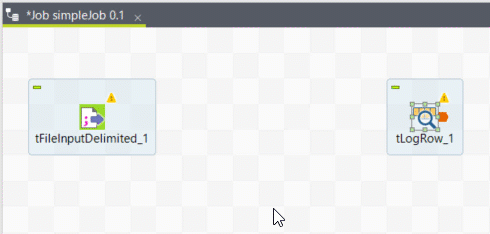Using metadata to read a database and displaying the results
You can read and manage databases in Talend Studio, allowing you to integrate them into your data management workflows.
Before you begin
-
This tutorial makes use of a database. If you do not have a database, download and extract the following file: customers_unordered.zip. You must import the database into a compatible program.
- You must have created a metadata definition from a database (see Creating a metadata definition from a database).
Procedure
- In the Repository, expand .
-
Drag-and-drop a database metadata on the Designer.
- In the Designer, add a tLogRow component.
-
Right-click the tDBInput component.
- Optional: In the tLogRow component, select the Table Mode.
- In the Run view, click Run.