Import your API definition directly from Talend Cloud API Designer to Talend Studio to use it in a data
service.
Procedure
-
Open the Integration perspective of Talend Studio by clicking .
Your
Talend Studio
should look like this:
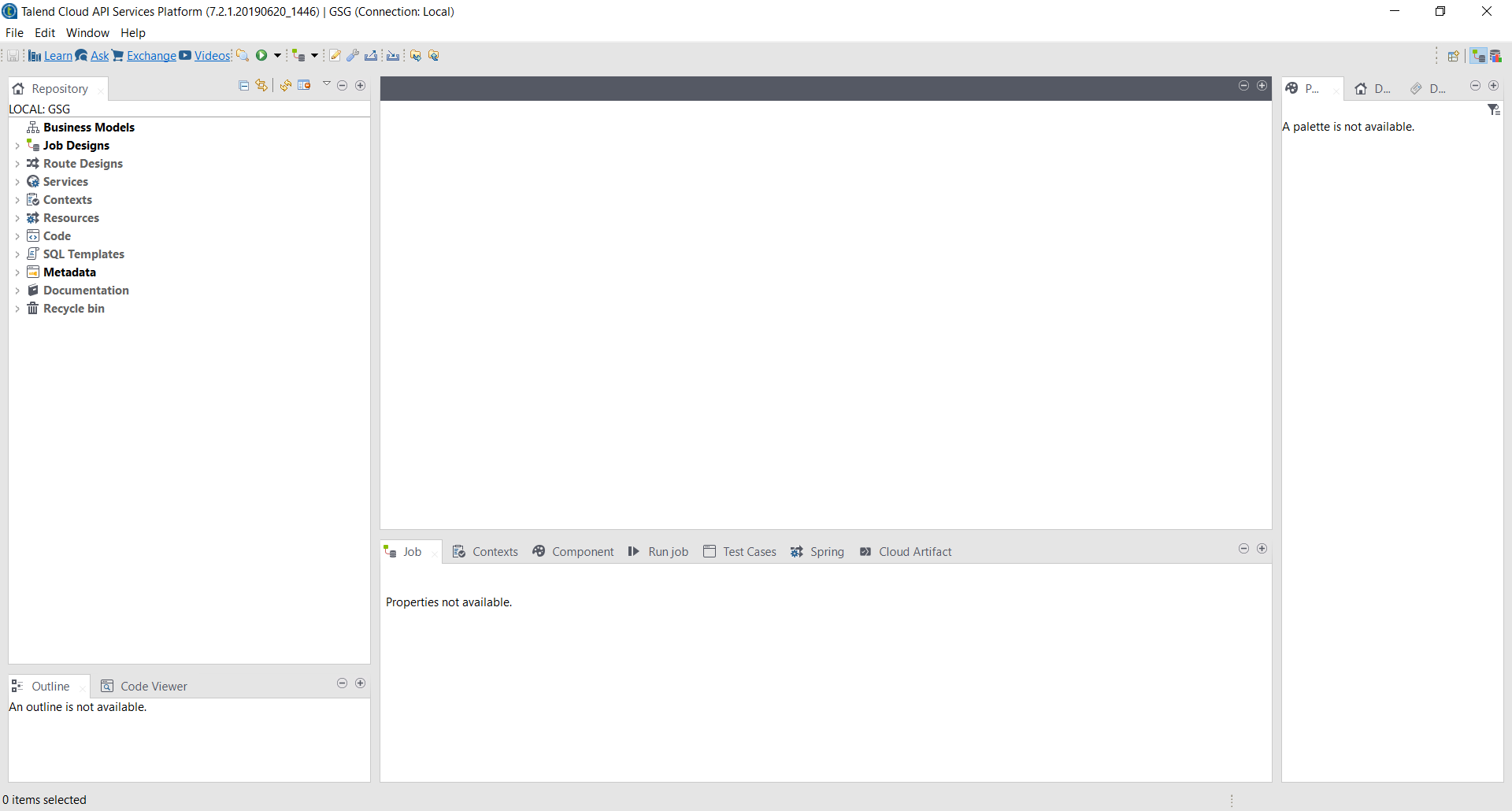
-
In the Repository, expand the
Metadata node.
-
Right-click REST API Definitions and select
Create API definition.
-
In the window that opens, chose Import from API designer
and select your API definition, Movie catalog API in this
example.
-
Click Next.
- Optional:
Enter a Purpose.
-
Click Finish.
Results
You API definition is visible under the
REST API Definitions
node.