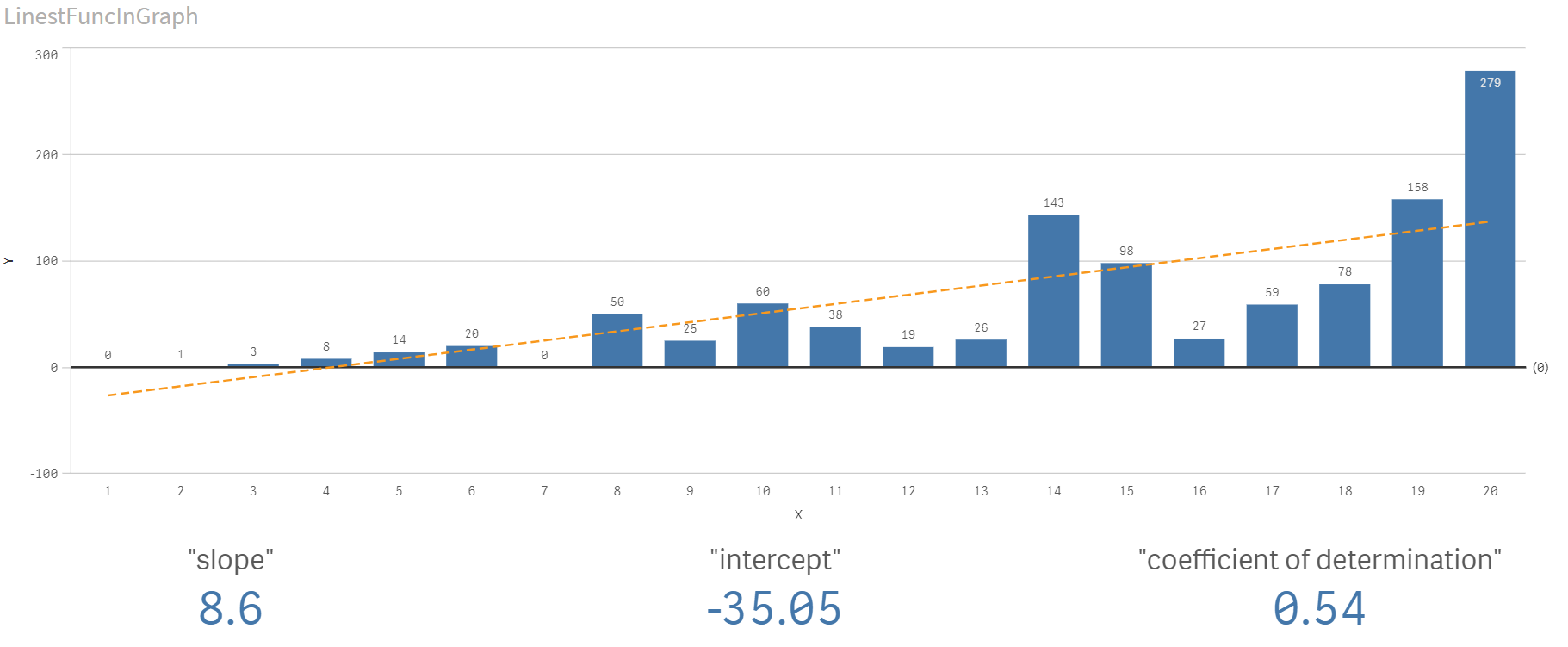The linest functions are used to find values associated with linear regression analysis. This section describes how to build visualizations using sample data to find the values of the linest functions available in Qlik Sense. The linest functions can be used in the data load script and in chart expressions.
Refer to the individual linest chart function and script function topics for descriptions of syntax and arguments.
Data and script expressions used in the examples
Load the following inline data and script expressions in the data load editor for the linest() examples below.
T1:
LOAD *, 1 as Grp;
LOAD * inline [
X|Y
1|0
2|1
3|3
4|8
5|14
6|20
7|0
8|50
9|25
10|60
11|38
12|19
13|26
14|143
15|98
16|27
17|59
18|78
19|158
20|279 ] (delimiter is '|');
R1:
LOAD
Grp,
linest_B(Y,X) as Linest_B,
linest_DF(Y,X) as Linest_DF,
linest_F(Y,X) as Linest_F,
linest_M(Y,X) as Linest_M,
linest_R2(Y,X) as Linest_R2,
linest_SEB(Y,X,1,1) as Linest_SEB,
linest_SEM(Y,X) as Linest_SEM,
linest_SEY(Y,X) as Linest_SEY,
linest_SSREG(Y,X) as Linest_SSREG,
linest_SSRESID(Y,X) as Linest_SSRESID
resident T1 group by Grp;
For more information about using inline loads, see Inline loads.