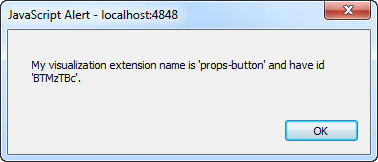The button definition property template can be used to add a custom property of button type. When defining a button property, the following fields can be used:
| Field | Description |
|---|---|
| type |
This field is optional for buttons. Can be either string, integer, number, array or boolean. Information noteThe button effect is achieved by defining the component field to "button", see below.
|
| component | Used for defining how the property is visualized in the property panel. Used to override the default component that comes with the type setting. This field is mandatory for a button property and should always be "button". |
| label | Used for defining the label that is displayed on the button. |
| ref | Name or ID used to reference a property. |
| action |
Used for defining the action when clicking the button. Example: |
Example
Defining a custom button
Defining a custom property of button type can look like below.
Example:
Information noteCustomization of properties always start with items:.
define( [
],
function ( ) {
return {
initialProperties : {
qHyperCubeDef : {
qDimensions : [],
qMeasures : [],
qInitialDataFetch : [{
qWidth : 10,
qHeight : 50
}]
}
},
definition : {
type : "items",
component : "accordion",
items: {
settings: {
uses: "settings",
items: {
MyButton: {
label:"My Button",
component: "button",
action: function(data){
//add your button action here
alert("My visualization extension name is '"+data.visualization+"' and have id '"+data.qInfo.qId+"'.");
}
}
}
}
}
},
paint: function ($element) {
}
};
} );This is what it looks like in the property panel
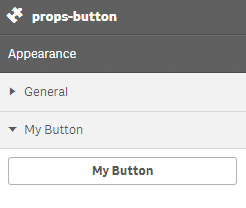
And this is what you receive back when clicking the button