Mashups overview
In the context of web development, a mashup is a web page or web application that uses content from more than one source to create a single new service displayed in a single graphical interface.
The Capability APIs enable you to easily and quickly integrate with your Qlik Sense objects to produce enriched results that were not necessarily the original reason for producing the source app in Qlik Sense. You can reuse Qlik Sense visualizations, including your custom extensions, and you can also make use of Qlik Sense data and calculations.
By using active content, your visualizations are updated when state changes. You can also subscribe to data and change the state through the visualizations.
In short, it works like the following:
-
You open a WebSocket to Qlik associative engine using the qlik.openApp method.
- Objects use the same WebSocket, that is the same session, which means they are connected.
- Qlik Sense objects work just as they do in the Qlik Sense client.
Connecting your mashup to Qlik Sense data
This section describes how the mashup code connects to the Qlik Sense data.
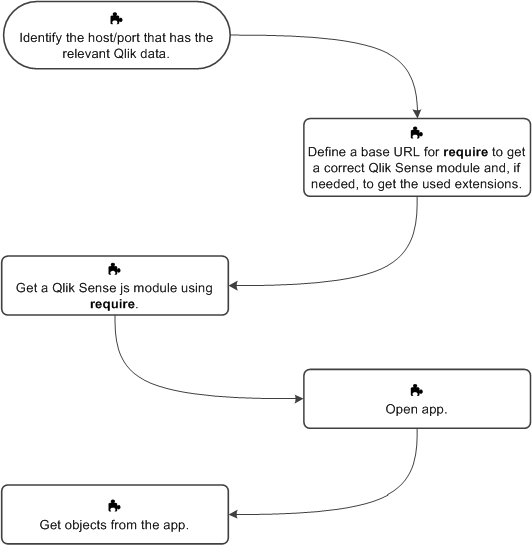
Authentication for mashups
Does the virtual proxy that you are using require authentication? Something to be aware of when using the Capability APIs is not only will Qlik Sense check for authentication when you connect to an app, it will also check for authentication when requesting files from behind the virtual proxy. If you are hosting your mashup within Qlik Sense behind a virtual proxy that requires authentication then as soon as you try to load the mashup, Qlik Sense will check for authentication. Qlik Sense will also check for authentication when loading the necessary Capability API assets (such as require.js and CSS files) from behind a virtual proxy that requires authentication. This means that you need to deal with authentication before you can successfully load any assets from behind the virtual proxy. See Authentication solutions for some possible ways to authenticate a mashup.
Single Qlik Sense object integration
You can integrate single Qlik Sense visualizations, sheets or snapshots into an iframe. You use the Single Integration API to define how the object should be integrated into your web site.
There are two ways you can integrate a Qlik Sense object into your website:
- Embed a sheet or visualization into a mashup from the Hub.
For more information, see Embedding a visualization or a sheet in a mashup.
- Use the Single configurator in the Dev Hub. (This functionality is not available in Qlik Sense SaaS.)
The Single configurator is a Qlik Sense tool that provides an easy way of creating simple mashup pages without having to write any code at all. It returns a Qlik Sense object, which is identified in an URL. The Qlik Sense object is typically a visualization from an app, for example a Line chart.
