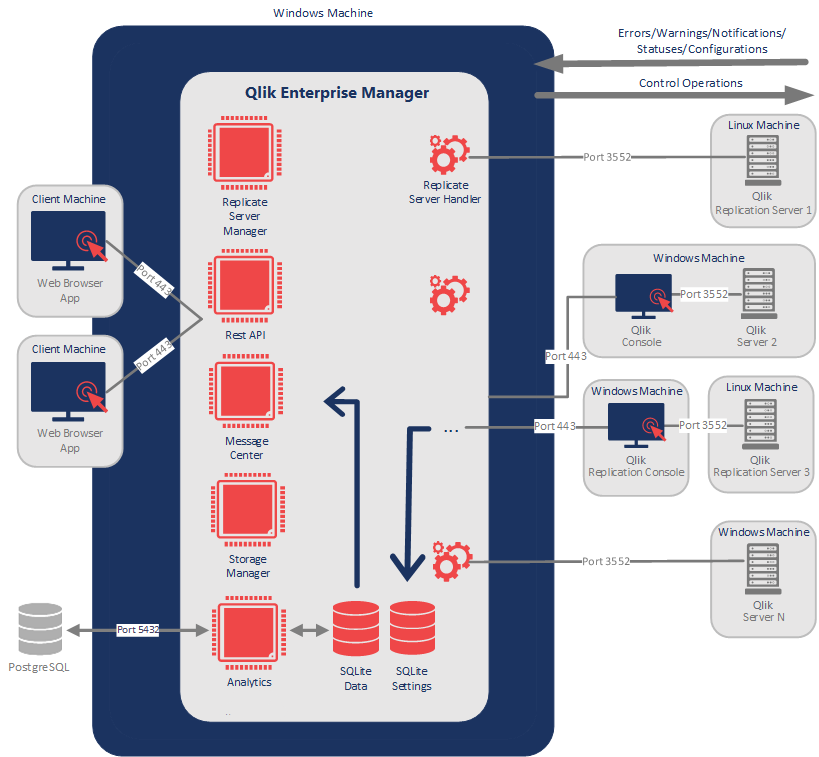Introduction
Qlik Enterprise Manager, also referred to as Enterprise Manager, provides a single point of control for designing, executing, and monitoring Qlik Replicate and Compose tasks throughout your organization. If your site has multiple Qlik servers with tens, if not hundreds of tasks, Enterprise Manager greatly eases the design, management, and monitoring of these tasks. Whether your site deploys a single Qlik server or multiple servers, Enterprise Manager is your single go-to interface to create data endpoints, design tasks, execute them, and monitor the replication process in near real-time. In addition, Enterprise Manager lets you view all tasks in a tabular format that offers advanced grouping and filtering capabilities.
The following figures show a high-level view of a possible Enterprise Manager installation environment and a more detailed architecture diagram.
Note that components labeled as "Qlik Server" can either be Qlik Replicate or Qlik Compose.
Example Enterprise Manager environment
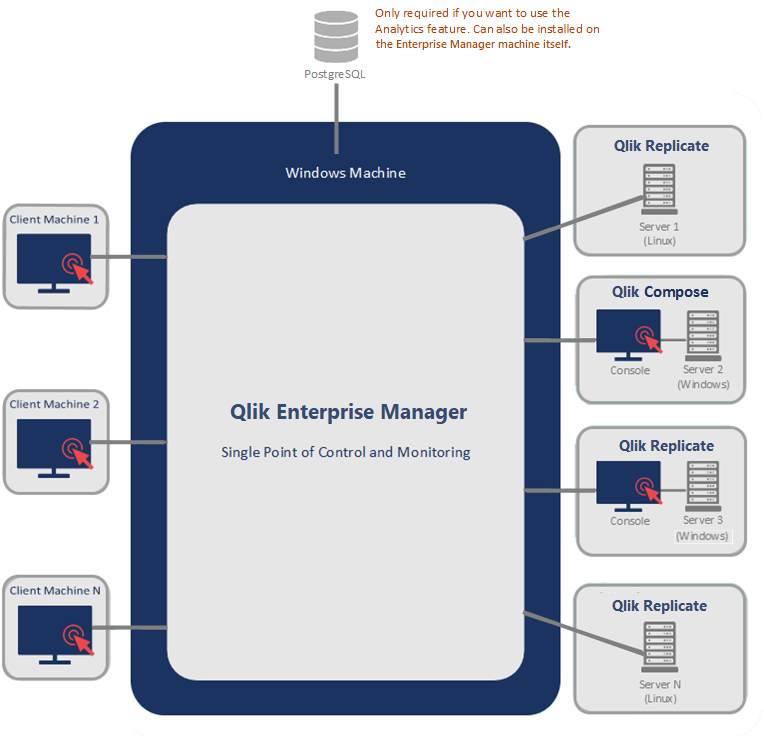
Enterprise Manager architecture