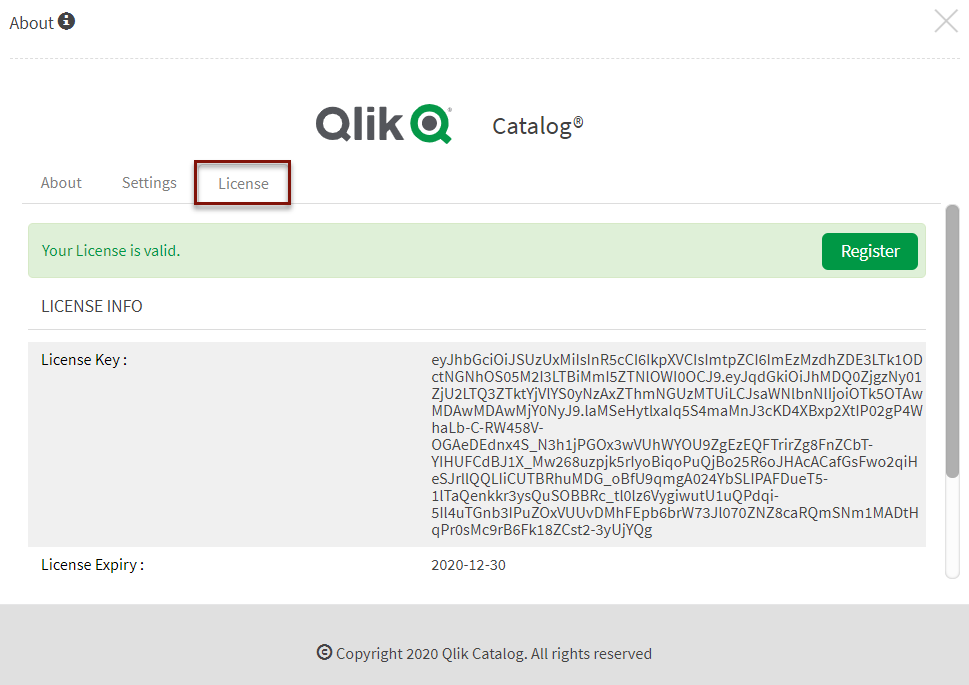UI: Top-level navigation bar
The highest level of navigation in Qlik Catalog is the global navigation bar at the top of every screen. This menu accesses administrative tasks for all users.
Top-level navigation

My Cart
My Cart dropdown displays cart contents.
Users select and add objects (datasets, sources, entities, QVD entities) to My Cart and then check out to actionable targets.
Take Action dropdown displays available actions. Configurable actions will differ across environments:
- Create Dataset
- Add to Dataset
- Publish
- Explore
- Prepare
- Publish to Qlik Sense
- Publish to Power BI
My Cart actions
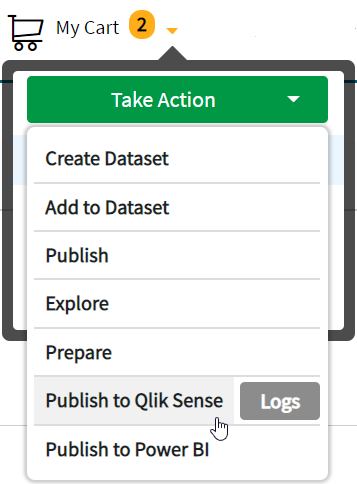
Global Search
Global Search returns search results for objects, properties, and values across the application (all grids and functional modules).
Global Search Results
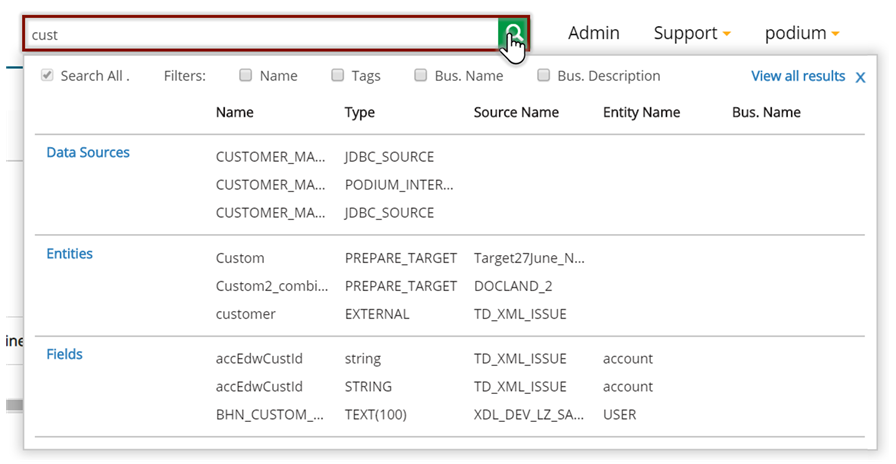
Admin
Users with Administrator roles have access to Admin functionality which includes Maintenance Services, Application Logs, Import/Export Metadata, Active Directory synchronization, Data Meter usage, Table Meter usage, Database Driver registration, System Settings, and Qlik Sense.
Administration functionality
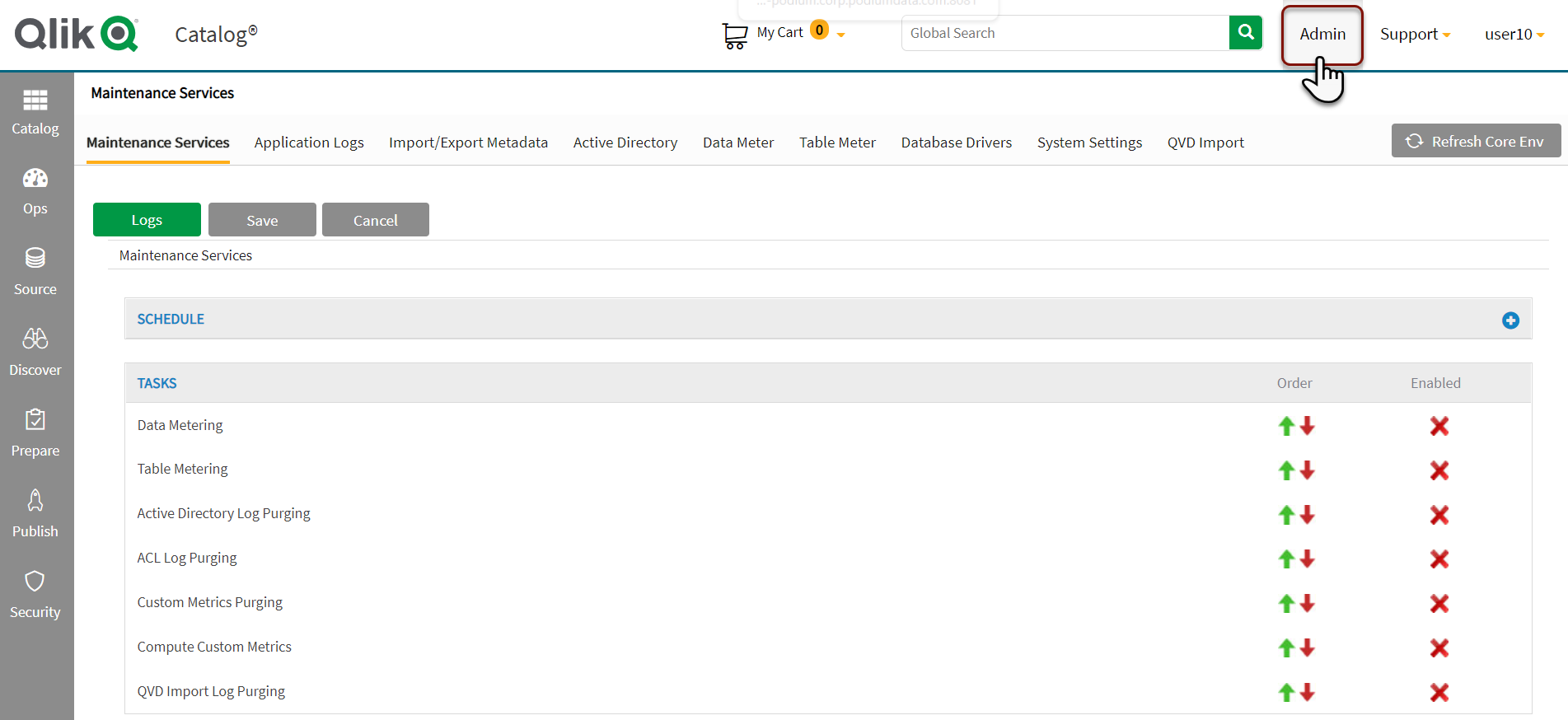
Support
Select Support dropdown link to select either Help, API Documentation, or About.
Support section
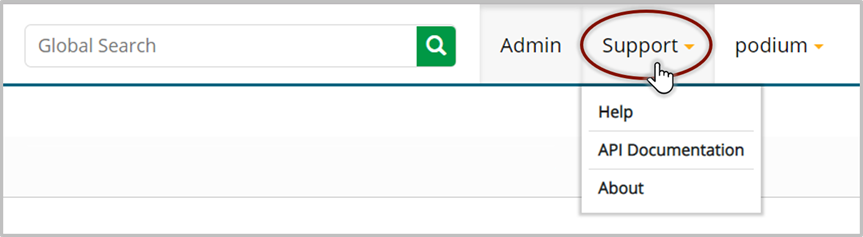
Help
Select Help to access Qlik Catalog webhelp at help.qlik.com
Qlik Catalog webhelp includes online help covering the following areas:
- Introduction to Qlik Catalog, Discover, Source, Prepare, Publish, Security, Catalog, and Administration
- Data Source Properties
- Prepare User Defined Functions Table
API Documentation
Select API Documentation to access details about Qlik Catalog’s RESTful APIs. API documentation opens in a separate browser tab.
Qlik Catalog API Controller is sectioned by objects and functions
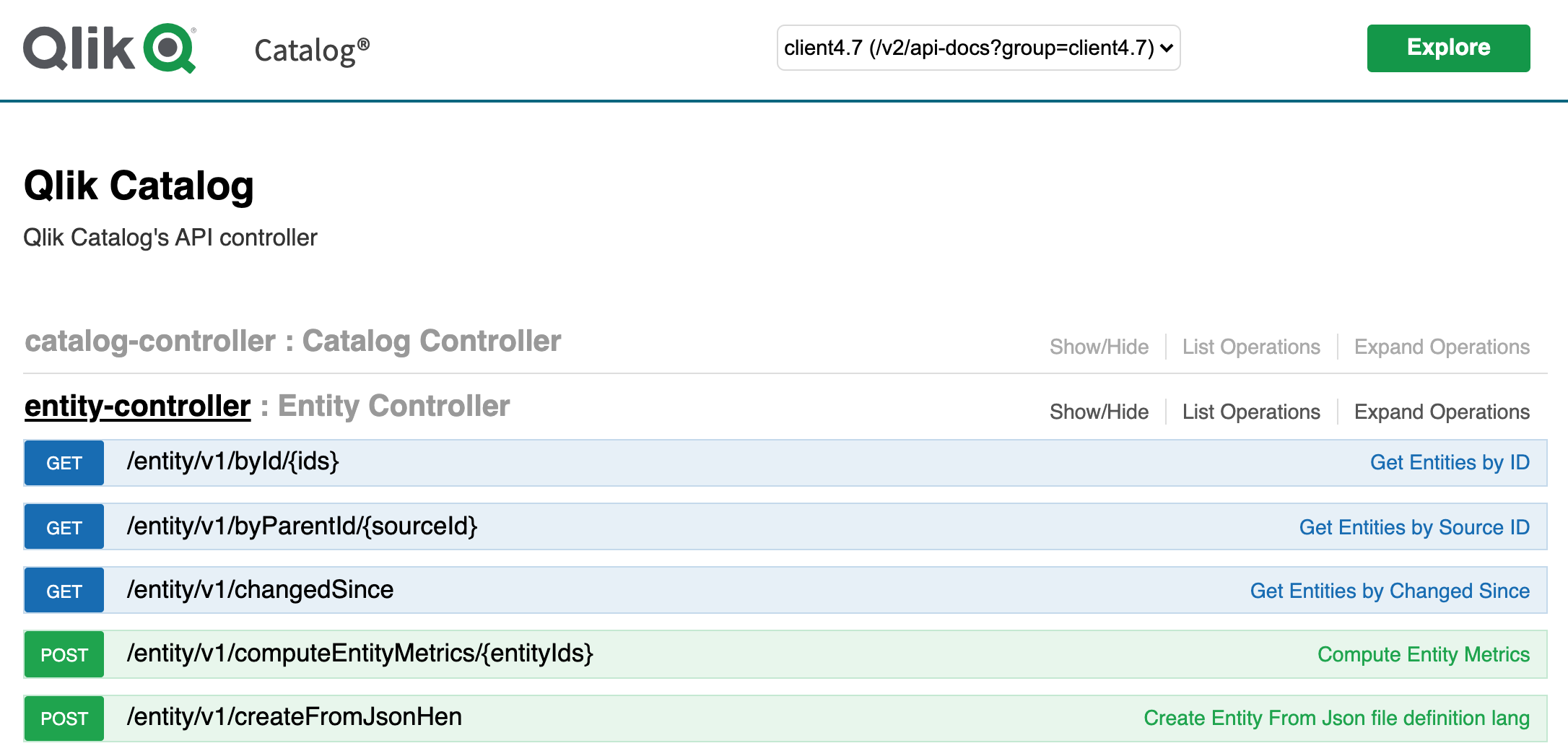
About
Select the third Support option About to display information:
- About Qlik Catalog
- Settings for this instance of Qlik Catalog,
- License and registration information.[this tab will only be visible and accessible for SuperUsers]
About this instance of Qlik Catalog
- Product Name
- Version
- Build
- Schema Version
- Release
Qlik Catalog About
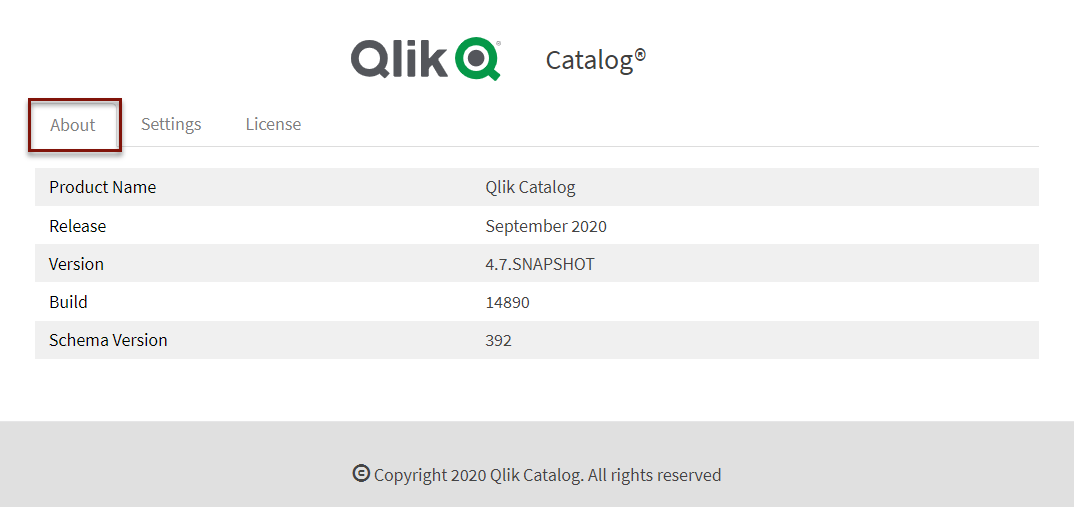
Settings: Technical parameters required to configure Qlik Catalog
-
DB Properties: jdbc.driver, jdbc url
-
Loading dock:loadingdock.uri, loadingdock.base
-
Archive: archive.uri, archive.base
-
Receiving: receiving.uri, receiving.base
-
Shipping: shippingdock.uri, shippingdock.base
-
Distribution: distribution.uri
-
Interactive Query: interactive.uri
-
Hadoop Configuration: hadoop.conf.files, Hadoop.lib.jars
-
Kerberos Authentication: isKerberosAuthEnabled, java.security.krb5.realm, java.security.krb5.kdc
-
Global Parameters: enable.profiling, enable.validation, enable.archiving
Qlik Catalog Settings
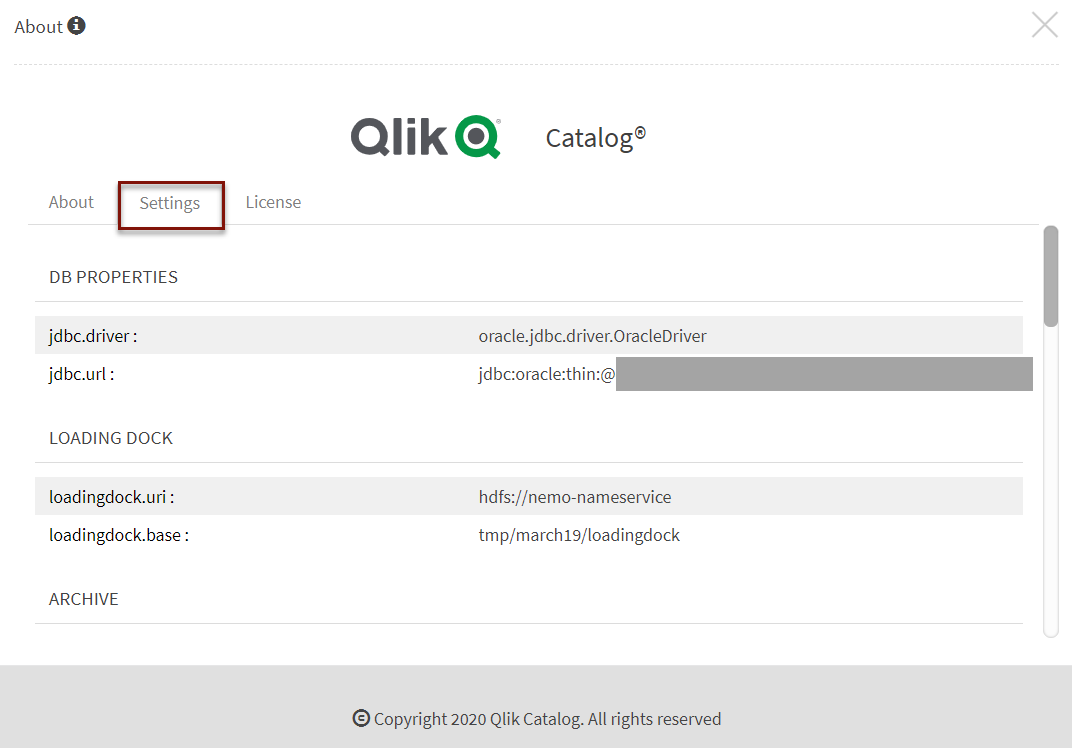
License: License and registration tab
- License Key: Select Register to enter License Key
- License Expiry: Valid licenses will display expiration
Qlik Catalog License