Application Logs
Application and server logs are administration-level system diagnostic tools that provide Garbage Collector, Qlik Catalog, and high-level Catalina server health indicators without having to manually navigate into Apache Tomcat logs.
Administrators set the directory location in core_env properties (example, modify to environment):
Garbage Collector logs detail the background processes that run every five minutes to delete unused objects resulting from distribution table and file system data deletions. This log is rotated daily and provides insight into how the garbage collector is running and if it is encountering any problems.
Qlik Catalog Application and Catalina Server Logs fall into the following message and priority levels:
- Fatal: Severe errors caused an operation or application to terminate.
- Error: Runtime exception, timeout/fail.
- Warn: Almost errors, or runtime scenarios that are not optimal (e.g., a process or dataflow did not save correctly).
- Info: Runtime events such as start/finish scheduling, dataflow, validation, running, profiling, distribution, etc.
- Debug: System information about a process or system response that did not go as expected.
- Trace: Detailed event information.
Apache Commons Logging is java-based logging utility that supports Tomcat erver logs alongside Qlik Catalog logs. The application utilizes Log4j logging implementation, a widely used implementation for Java web applications that is highly compatible with the Apache ecosystem. Log4j with Tomcat is specifically designed to optimize application speed and offset performance dips that can occur as a result of the substantial logging and log storage required for highly available, robust enterprise data management platforms.
Depending on configuration, different levels of exception logs and system thread detail can be routed to different log destinations. Default logging configuration in Apache Tomcat writes the same messages to the console and to a log file. Tomcat console output is usually redirected to the file named catalina.out (the standard output stream for the Tomcat JVM). This file can be exported to the user's machine by selecting Download Log.
Download Log
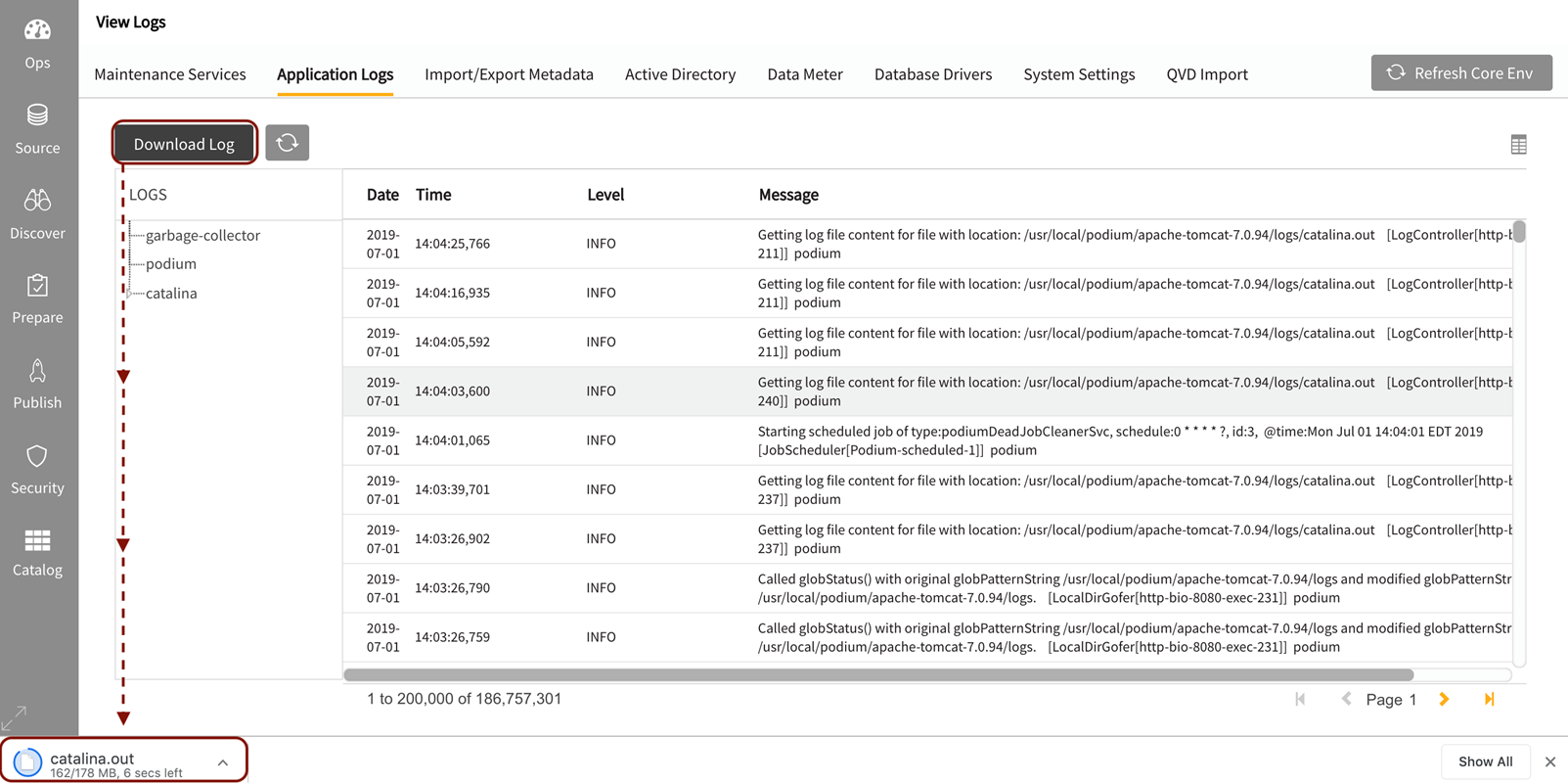
Configuring log file settings in log4j.xml
Users can configure log files by setting properties in log4j.xml found in Tomcat config folder. Once these settings are configured, logs are cyclic by size and file version. When the set number of back up files reaches capacity, the oldest file is deleted.
Note that date setting where users can configure log4j to rollover at a user-chosen frequency (the "DatePattern" value) conflicts with number of files ("maxBackup") parameter.
Defaults:
"maxFileSize"="1GB"
"maxBackupIndex"="5"
Change the following properties:
<appender name="FILE" class="org.apache.log4j.RollingFileAppender">
<param name="file" value="${catalina.home}/logs/podium.log" />
<param name="maxFileSize" value="1GB" />
<param name="maxBackupIndex" value="5" />
<!-- <param name="DatePattern" value="'.'yyyy-MM-dd" /> --> <layout class="org.apache.log4j.PatternLayout">
<param name="ConversionPattern" value="%d %-5p:%c - %m%n" />
</layout>
</appender>
