Filter list block
The filter list block filters a list of objects based on one or more conditions. The output of the block is a list with a subset of objects from the input list.
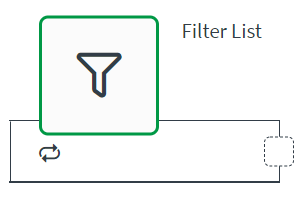
A filter list block is commonly used in the following situations:
- When an automation contains a list that contains unnecessary items.
- When an automation contains a large list but only a subset of that list is required.
Configuring a filter list block
Configure the filter list block to filter items within a single list.
List blocks do not use iterators. This means that lists are loaded in memory before doing the processing of any data. If your automation contains large lists, the automation might fail with an out-of-memory error. Instead, use a loop block to iterate through large lists.
Inputs
The filter list block requires an input list and a condition. The list can be a field mapped list from a proceeding block. The input condition accepts keys, for example email, or a nested key like profile.email.
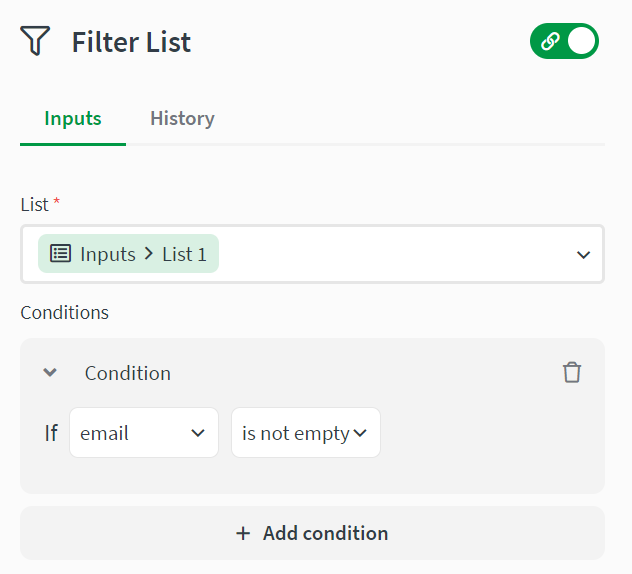
Example of filtering a list
If you configure the filter list block to filter a list on the condition that email is not empty, then the block removes any list item where the email key is empty.
Input list:
[
{"email": "john@doe.com", "name": "John Doe"},
{"email": "", "name": "Bill Davis"}
]
Output list:
[
{"email": "john@doe.com", "name": "John Doe"},
]
