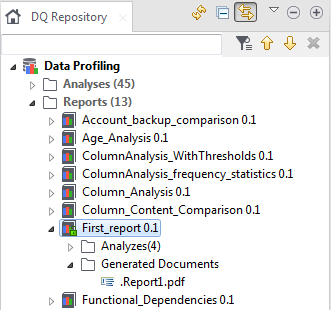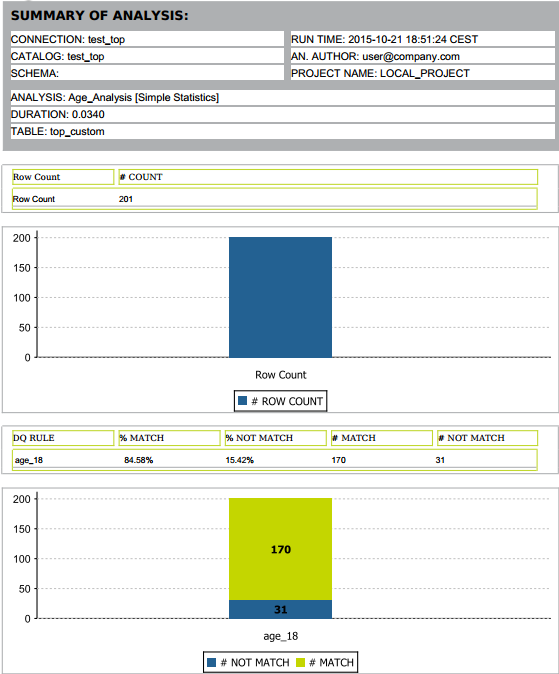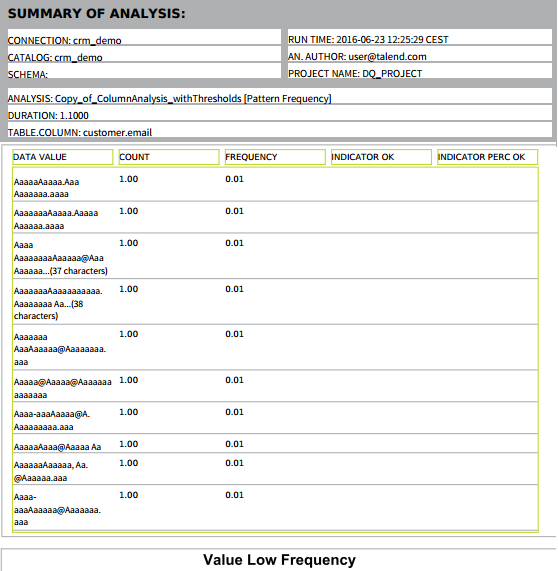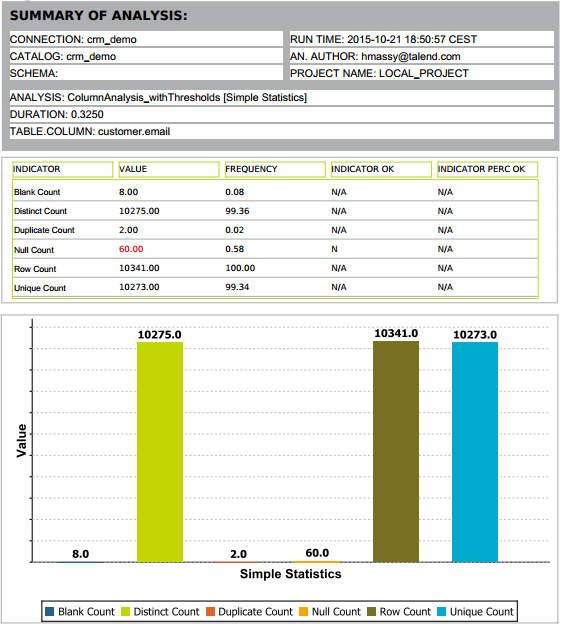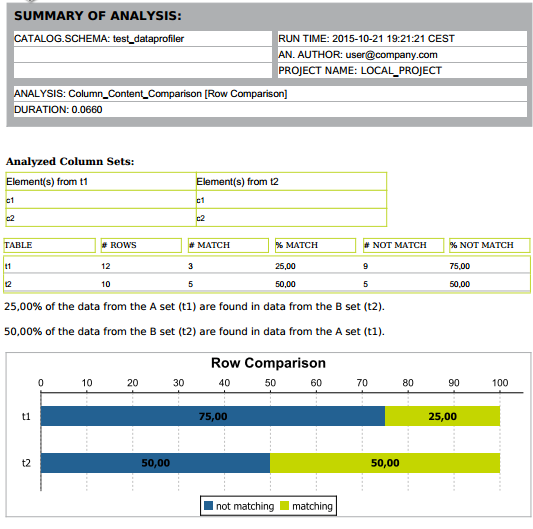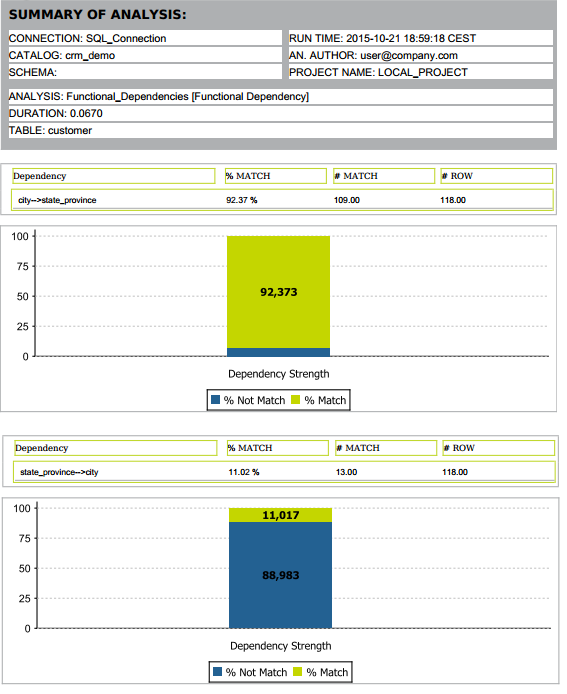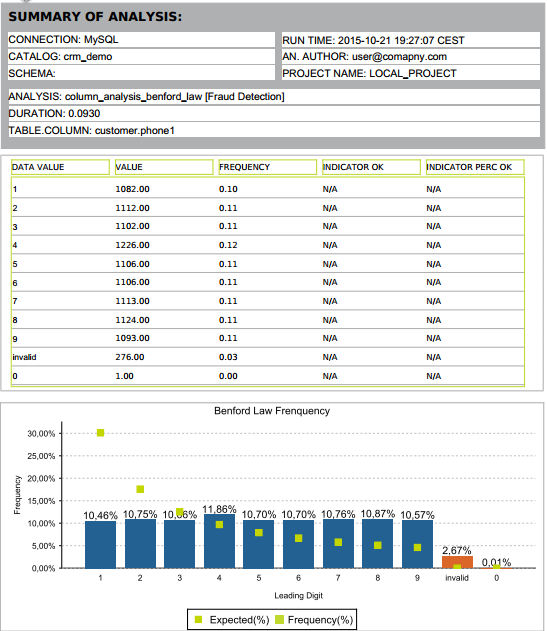Generating report files
Before you begin
-
A report file is created in the Profiling perspective. For further information, see Creating a new report.
- The Refresh and Refresh All check boxes in the Analyses menu are selected. This guarantees that the analysis will run before generating the report. Your data will be up-to-date.
-
The Generate output file check box in the Output file tab is selected.
About this task
Generating a report file from inside Talend Studio using any of these two methods guarantees that the analysis summary in the repository is updated.
Procedure
Generating a report file without opening the report
Procedure
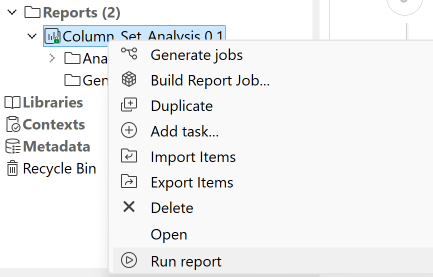
You can generate files simultaneously for several reports if you select the reports, right-click the selection and click Run report. However, when you use the HSQL database to store the report results, you can run only one report each time.
A message is displayed on the status bar showing that the operation is in progress. A file for the selected report is generated and stored in the Generated Document folder in the DQ repository tree view.
Each analysis listed in the report editor of the selected report and marked to be refreshed is executed. The analysis summary is updated in the repository and the analysis results are historized in the report database (data mart) and finally a report (in PDF, HTML, XSL, or XML format) is generated.
-
no output folder is defined in the report editor. For further information on defining the report settings, see Creating a new report.
-
no by-default folder is defined in the Preferences window. For further information, see Setting a default report folder and logo file.
Otherwise, the report file will be stored in the defined folder but will not be committed on the Git server.

 .
.