Example of Test case based on a Route
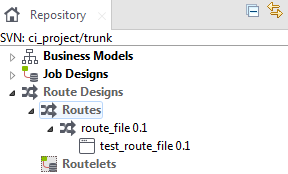
The processing part (cConvertBodyTo and cSplitter) is used to create a Route Test case called test_route_file and cMock components are used to simulate message generation and message endpoints, allowing developers to test and map any types of input and output messages.
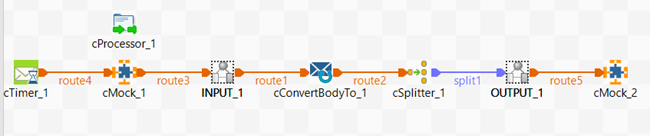
Note that the generated skeleton depends on the component(s) selected in the Route to create the Route Test.
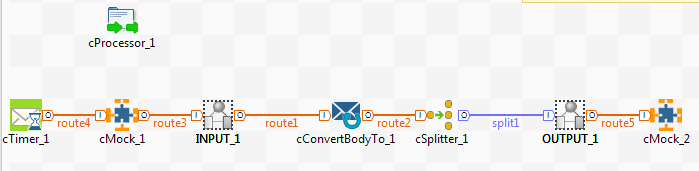
-
generating test message exchanges and reading input test data (cTimer and cMock_1 components).
-
transforming data with an immutable set of components (INPUT and OUTPUT items) based on the initial Route.
-
checking that messages have been routed as expected and validating the Test output result (message content, count, header, etc.) using the cMock_2 component.
Note that you can add as many instances of tests as you need, which means you can run the same test with different input and reference files.
The Test Case is ready to be executed once the dataset has been defined in the Test Cases view. The dataset consists of data files that you define as input and reference files to test your data.
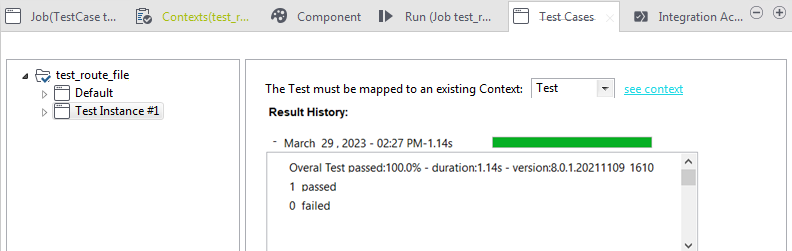
The Route Test Case was successfully executed on the Test Instance and the input and reference files are identical.
Once developers have designed the integration tests locally in the Studio, these tests need to be automated with continuous integration tools such as build systems. For more information, see Building and Deploying.
