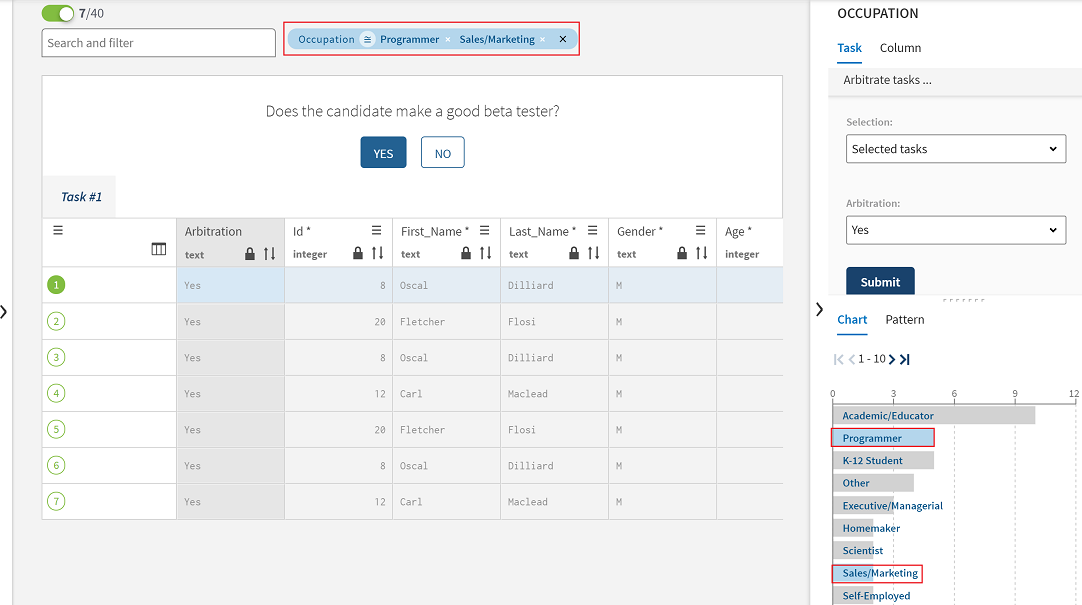Handling arbitration tasks to select Beta testers
Arbitration tasks consist in choosing among a list of arbitration choices one
choice for each data record. Once you validate your choice, you transition the task to
the second state defined in the workflow. The workflow defined at the campaign creation
determines which states are available to what data stewards.
About this task
Procedure
Results