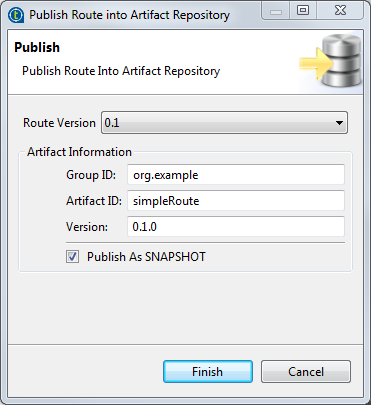Publishing the Route to the Artifact repository
Procedure
Results
Now your item is available as an artifact in the repository.
For more information on how to publish a Route, see the Publishing into the Artifact repository section of the Talend Studio User Guide at https://help.talend.com.
For more information on how to publish a Route, see the Publishing into the Artifact repository section of the Talend Studio User Guide.