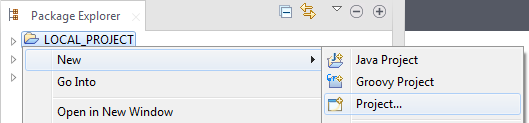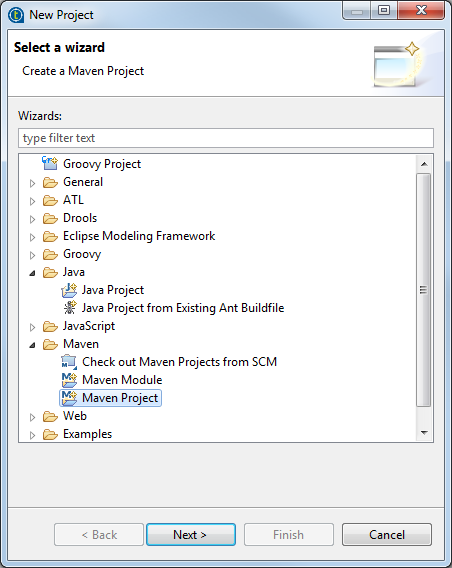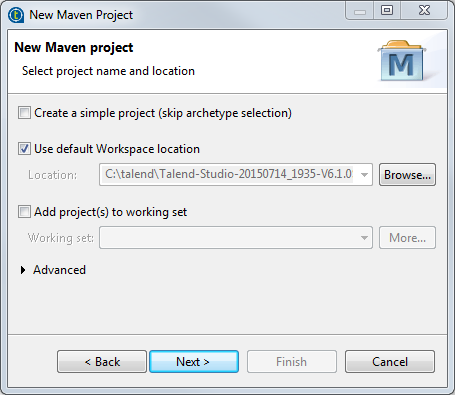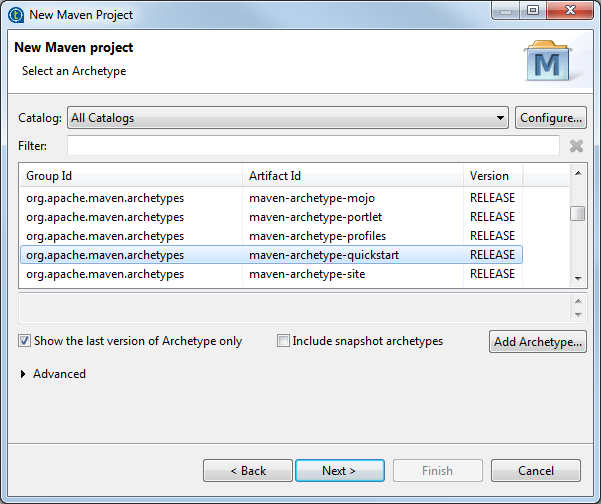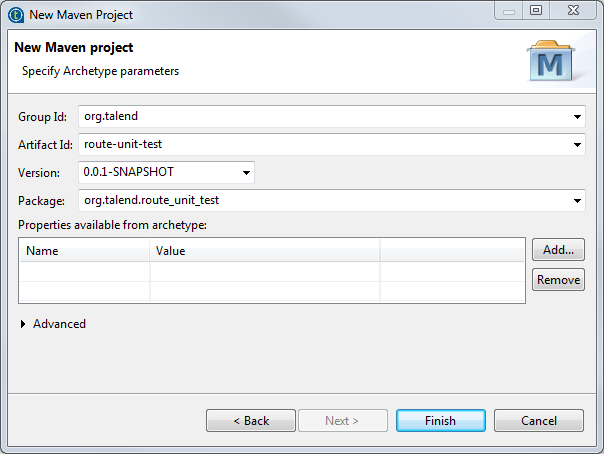<project xmlns="http://maven.apache.org/POM/4.0.0" xmlns:xsi="http://www.w3.org/2001/XMLSchema-instance"
xsi:schemaLocation="http://maven.apache.org/POM/4.0.0 http://maven.apache.org/xsd/maven-4.0.0.xsd">
<modelVersion>4.0.0</modelVersion>
<groupId>org.talend</groupId>
<artifactId>route-unit-test</artifactId>
<version>0.0.1-SNAPSHOT</version>
<dependencies>
<dependency>
<groupId>junit</groupId>
<artifactId>junit</artifactId>
<version>4.8.1</version>
<scope>test</scope>
</dependency>
<dependency>
<groupId>org.apache.camel</groupId>
<artifactId>camel-test</artifactId>
<version>2.9.1</version>
</dependency>
<dependency>
<groupId>org.slf4j</groupId>
<artifactId>slf4j-jdk14</artifactId>
<version>1.6.1</version>
</dependency>
<dependency>
<groupId>org.talend.camel</groupId>
<artifactId>systemRoutines</artifactId>
<version>1.0.0</version>
</dependency>
<dependency>
<groupId>org.talend.camel</groupId>
<artifactId>userRoutines</artifactId>
<version>1.0.0</version>
</dependency>
<dependency>
<groupId>org.example</groupId>
<artifactId>SimpleRoute</artifactId>
<version>0.2.0-SNAPSHOT</version>
<type>jar</type>
</dependency>
</dependencies>
<repositories>
<repository>
<id>repo-snapshot</id>
<name>Snapshots bundles</name>
<url>http://tadmin:tadmin@localhost:8082/archiva/repository/repo-snapshot/</url>
<snapshots>
<enabled>true</enabled>
</snapshots>
</repository>
</repositories>
</project>
As is shown above, the Maven dependencies are Junit and Camel unit testing
framework, Utility JAR files required for Talend ESB Route, and Route JAR
files published from the Studio.
In this use case we will use the Route in Talend Artifact repository
directly, so it needs to be added into the pom.xml file as
a repository. The username and password is put in the repository URL for
simplicity. You can also specify it in your
${Maven_HOME}/conf/settings.xml.