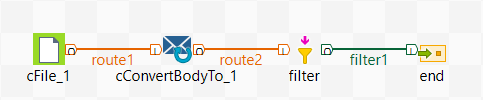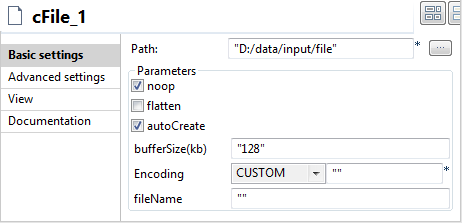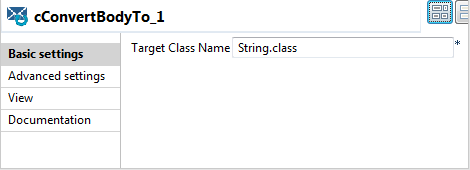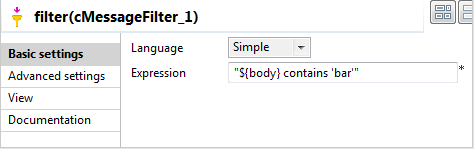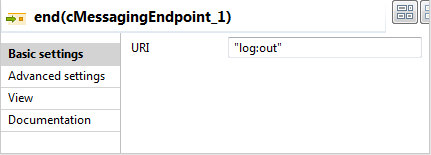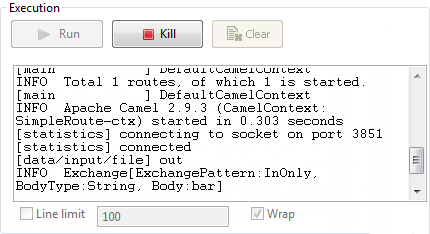Creating a Route
To show an example of Unit testing, we will create a Route first. This Route reads a
file from the specific directory and filters the messages of the file.
Procedure
Results
For more information on how to create a Route, see the How to create a Route section of the Talend Studio User Guide at https://help.talend.com.
For more information on how to create a Route, see the How to create a Route section of the Talend Studio User Guide.
For more information on the properties and usage of the Mediation components, see the Talend ESB Mediation Components documentation in Talend Help Center .
For more information on the properties and usage of the Mediation components, see the Talend ESB Mediation Components documentation.