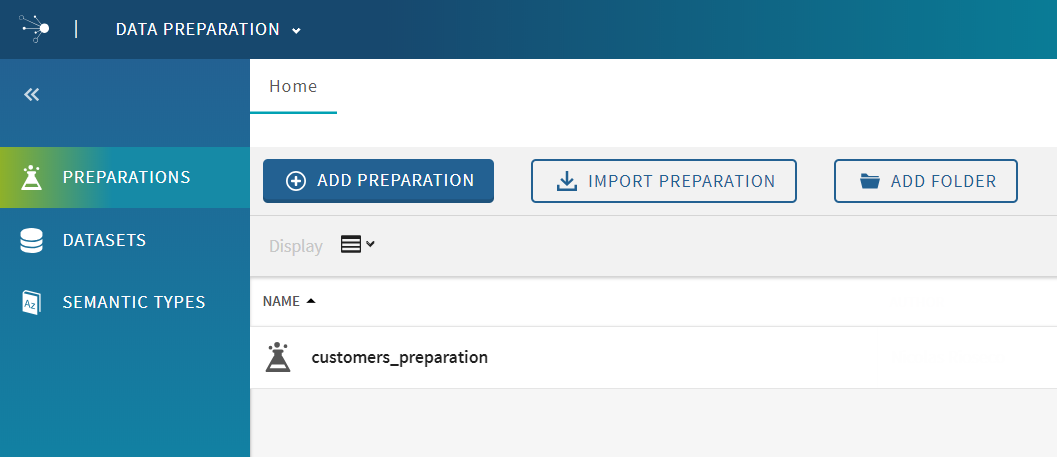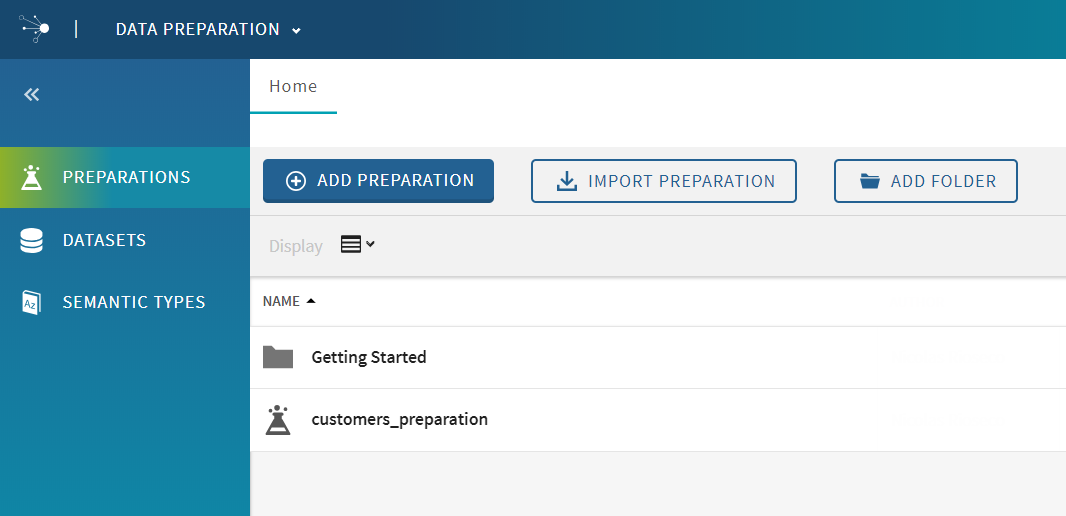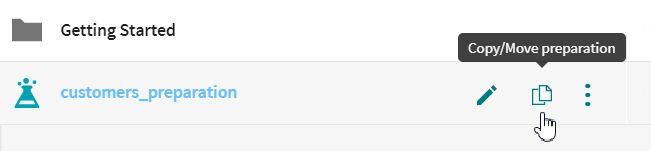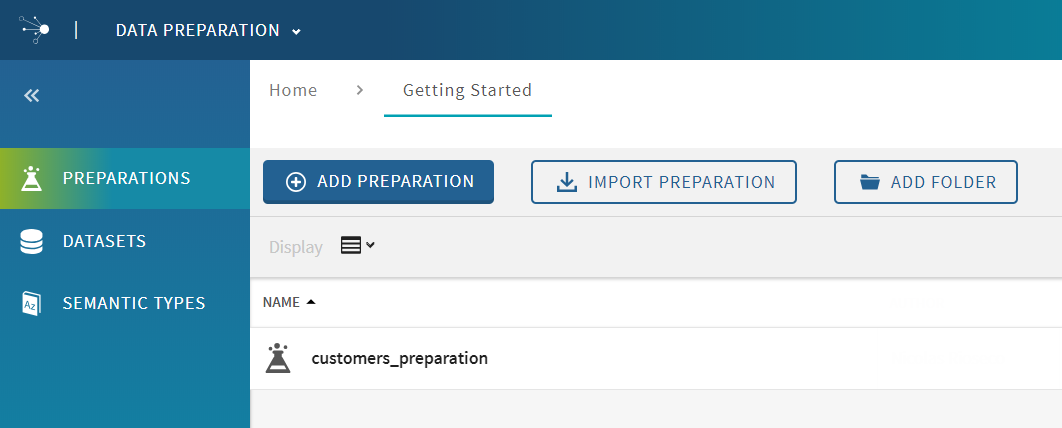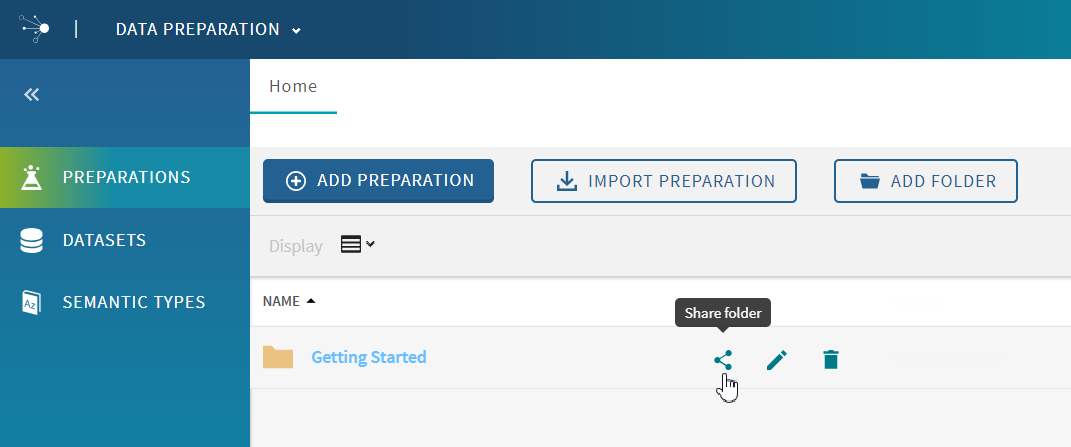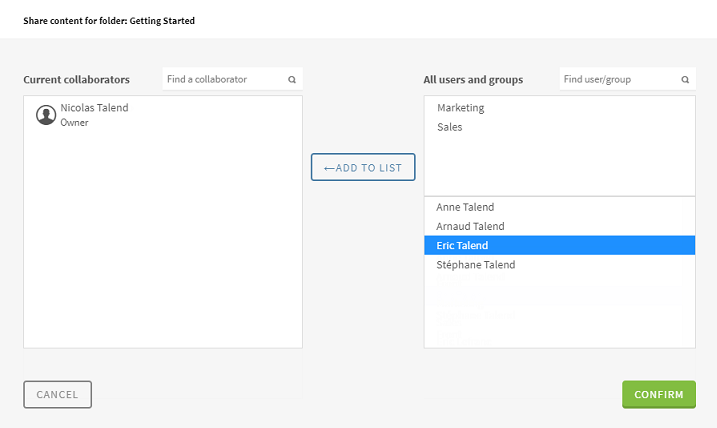Sharing the finalized preparation
To make your preparation accessible to the other members of a project, you can use the share feature.
This example assumes that you and other users are registered Talend Data Preparation users.
Users or groups of users from your organization will be able to open and edit your preparations according to the rights they were given. Sharing a preparation is only possible if your preparation is located in a folder.
To create and share a preparation folder, proceed as follows:
Procedure
Results
You can see from the change in the Getting Started folder icon, that it was successfully shared with the selected users.

If other users share a preparation folder with you, the folder icon will be blue.