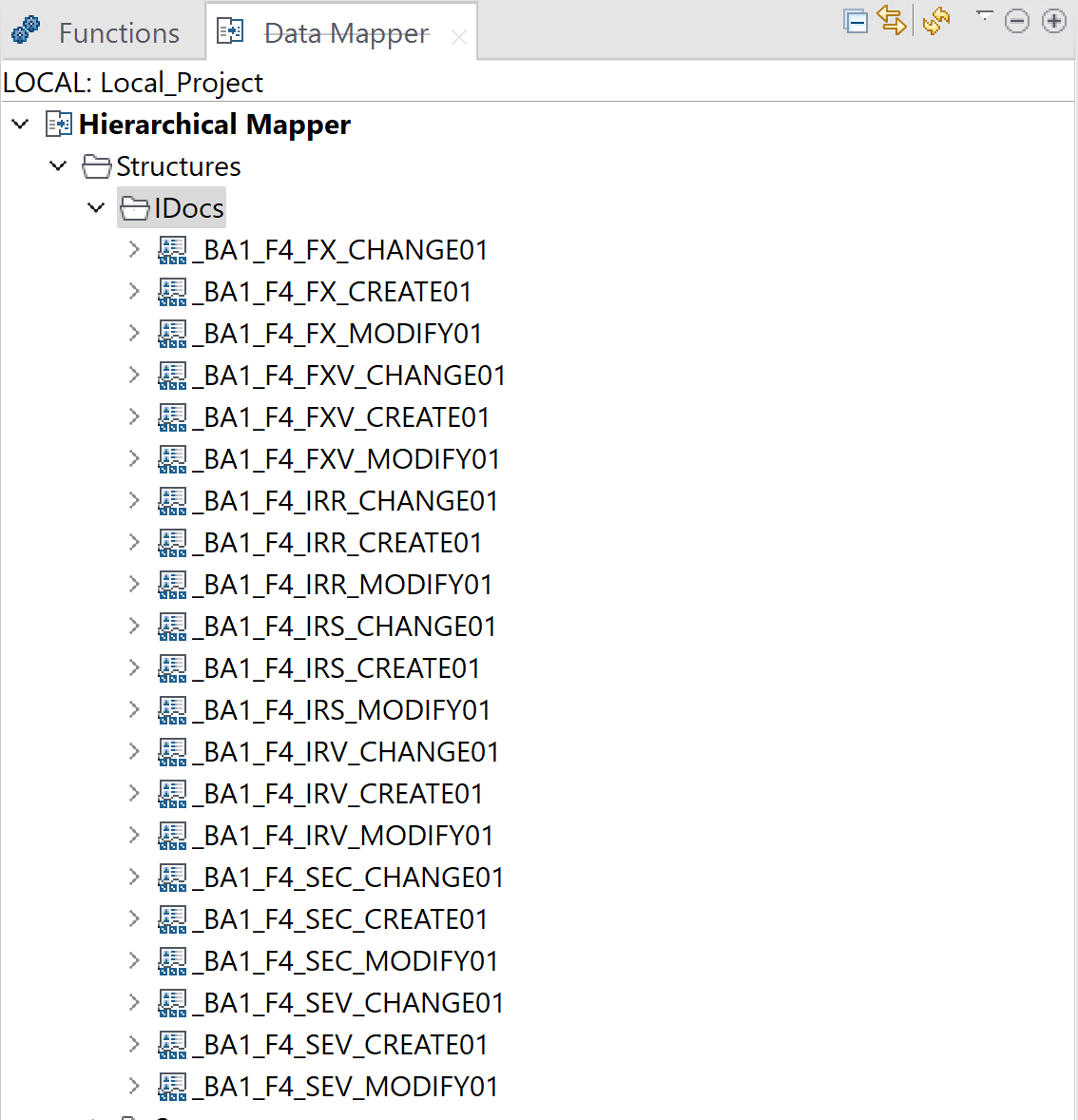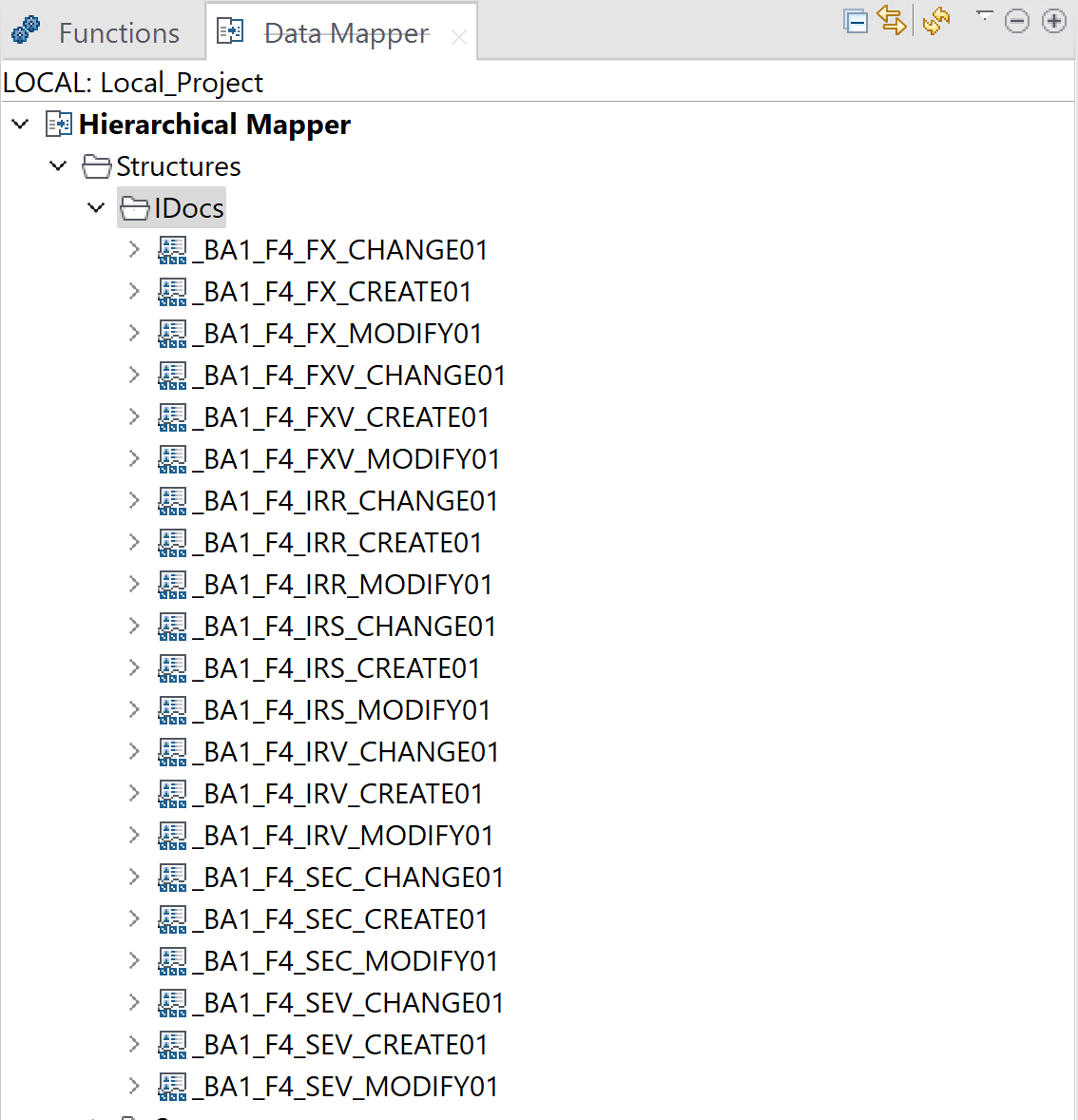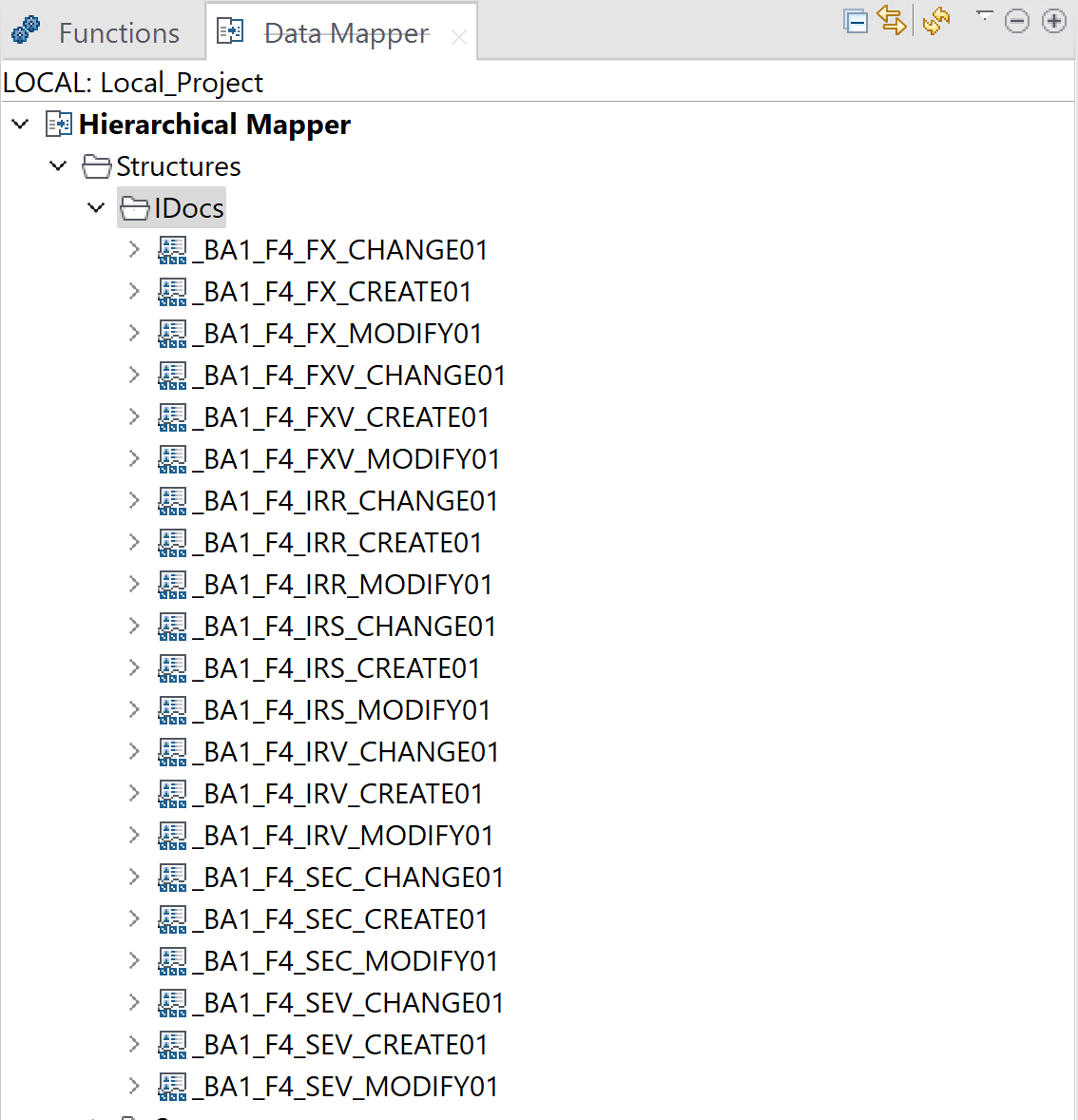Talend Data Mapper allows you
to create structures by importing IDocs from an SAP server.
Procedure
-
In the Data Mapper tab, expand the
Hierarchical Mapper node and right-click
Structures.
-
Click .
-
In the wizard that opens, select Import a structure definition and click Next.
-
Select the type of import, SAP IDocs in this example, and click
Next.
-
Enter your SAP server connection properties, then click
Next.
| Property |
Value |
|
Host IP address
|
Your SAP server's host IP address. |
|
System number
|
Your SAP system ID. |
|
User
|
Your SAP username. |
|
Password
|
Your SAP password. |
|
SAP Client
|
Your SAP client number. |
|
Language
|
The language of your SAP instance. |
|
Optional properties
|
If any optional properties are needed to connect to your SAP server, click
Add and enter the name and value of the property to
add. |
-
Enter search parameters if needed, then click Search to retrieve
the available IDocs.
-
Select the IDocs to import and click Next.
-
Select the folder in which you want to create the structures and click
Next, then click Finish.
Results
Your structures are now created.