XML Schema
An XML Schema describes the structure of an XML document, including its elements and attributes, the number and order of child elements, data types for the specified elements and attributes, and even default or fixed values for the specified elements and attributes.
XML Schema properties
When you import, the following dialog box provides options for your XML Schema Import Properties:
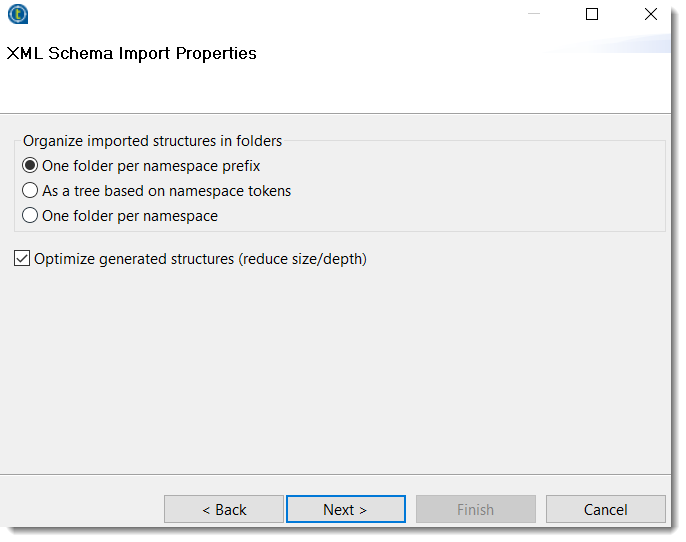
- One folder per namespace perfix: Influences the organization of imported Structures; this default option provides a layout where the Structure is stored in a folder named after the namespace prefixes encountered in the XML schema.
- As a tree based on namespace tokens: Organizes a Structure in a hierarchy of folders using the namespace tokens; for example, if you have a namespace, http://www.abc.com/def, the hierarchy is com/abc/def.
- One folder per namespace: Creates folders with names that are built with the namespaces, rather than prefixes, replacing invalid characters with an underscore; for example, if you have a namespace, http://www.abc.com/def, the folder becomes com.abc.def.
-
Optimize generated structures (reduce size/depth): Reduces the depth of the created Structure.
When you import a complex XSD, you get invisible elements that represent Complex Types extending other Complex type, Substitution Groups or Abstract Types. The optimization option removes the invisible elements by moving their childen to a level higher.
See also the common properties associated with representations.
