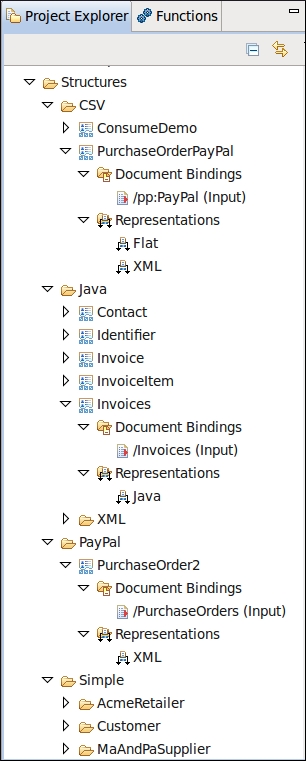Using structures
A structure contains a collection of elements that describe the contents of a type of document. You can connect structures through the inheritance mechanism, which allows an element to inherit its definition from another structure. The definition of a structure and its elements is abstract in that it is not dependent on the particular way the structure is represented in instance documents.
Generally structure definitions are created by importing some type of specification file (like XML Schema) or a sample document. You can also create elements manually, or use a map to create the definitions by mapping to the Importer Structure. This is convenient particularly for those positional structure definitions where you may have a spreadsheet that describes the elements.
Note that when you manually copy Structure files and paste these into an existing project, it may happen that the property file is still missing. To automatically create a property file, right-click on the folder where you added the files and select Refresh.
Structures appear in the Repository navigator of the Studio. Each structure has a name and can be contained in folders, similar to a file. When you expand a structure in the Repository navigator, you will see headings for Document Bindings and Representations.
The Document Bindings header contains the documents currently bound to the structure. Documents can be bound for different purposes, such as sample input, and they can also be bound to different parts of the structure if I/O functions are used and multiple document support is desired.
The Representations header contains the representations (sets of properties for different output formats) for the structure. You can right-click the Representation header to create a new representation.