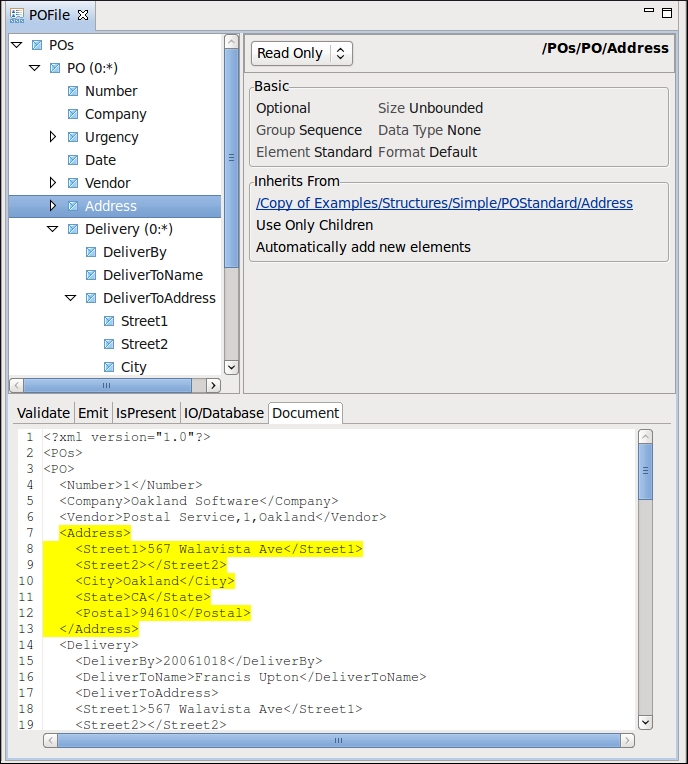Working with Structures
To view or manipulate the contents of the structure, double-click it, or right-click it and choose Open. The structure editor appears, displaying the structure's elements and properties.
The top-left pane of the structure editor shows the hierarchy of elements. The top-right pane shows the properties for the currently selected element in that hierarchy. These properties are initially presented in a read-only view, which is more compact and legible. To change the element properties, you can change the view to editable by selecting it from the drop-down list.
-
Loop - Specifies the default loop expression to use for the selected element when mapping this structure.
-
Validate - Specifies the default validation expression to use for the selected element when mapping this structure.
-
Emit - Specifies the default emit expression to use for the selected element when mapping this structure.
-
IO/Database - Specifies an input/output or database expression to use for the selected element when mapping this structure.
-
Consume - Specifies the default consume expression to use for the selected element when mapping this structure.
-
Value - Specifies the default value to use for this element when mapping this structure. When the structure is used as an output structure in a map, this is copied to the value expression of the map.
-
Document - Shows a sample document that is associated with this structure. Depending on the product you are using and the preferences settings, the document can be opened automatically when the structure is opened. You can change the selected document.