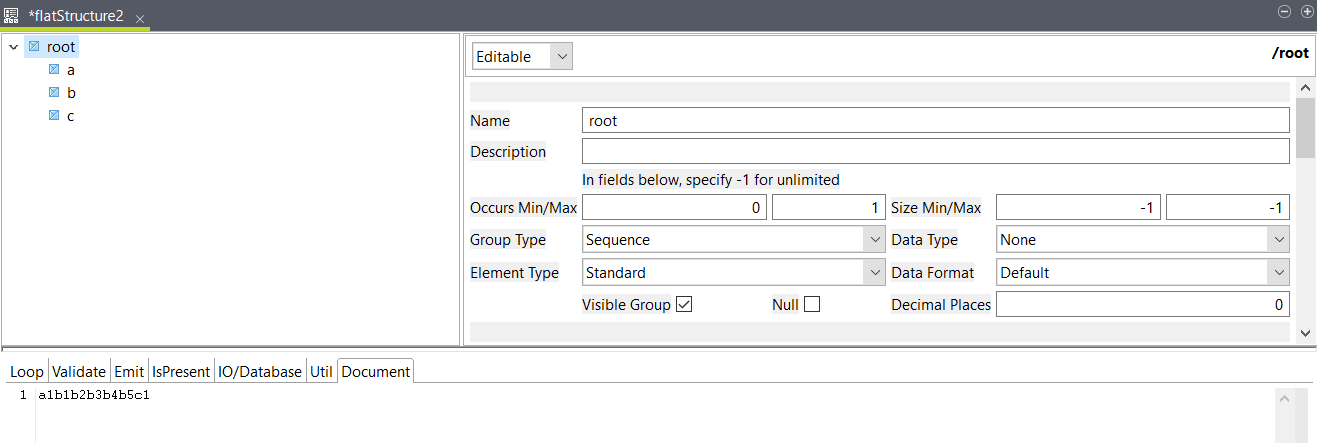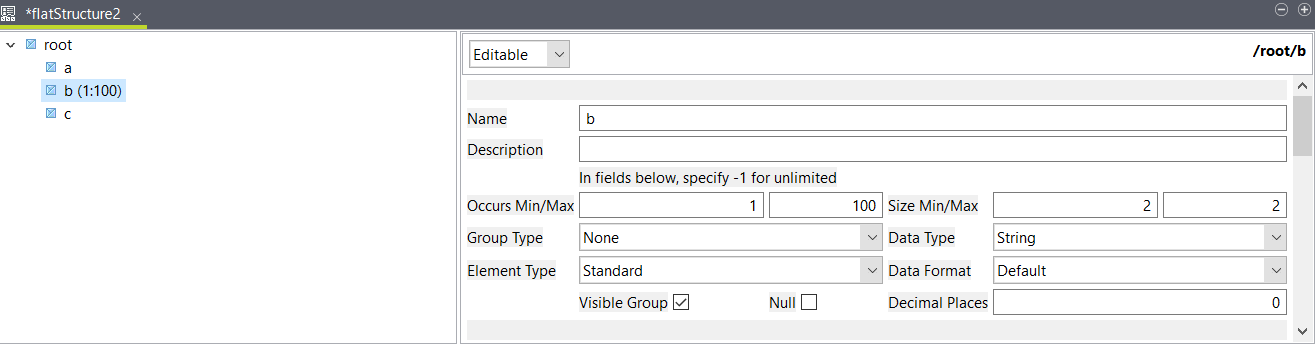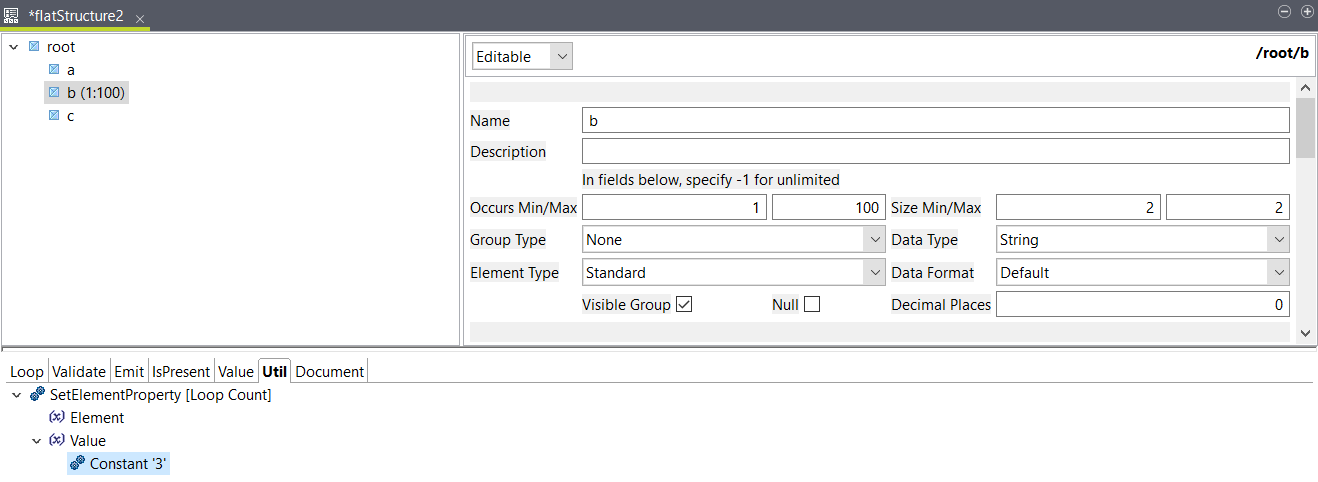Setting a number of loop iterations in a flat structure
Use a SetElementProperty to define the number of loops to read for an element and ignore other iterations.
Before you begin
About this task
In this example, you have a flat file containing three elements named a, b and c. The b element is a loop and you want to set a number of loop iterations that should be read and ignore the others. This can be done by setting the Occurs Min/Max values in the element properties, however, using a SetElementProperty instead can be useful if you want to change that value in a map without impacting the structure.
You can use the following data for your sample input:
a1b1b2b3b4b5c1Procedure
Results
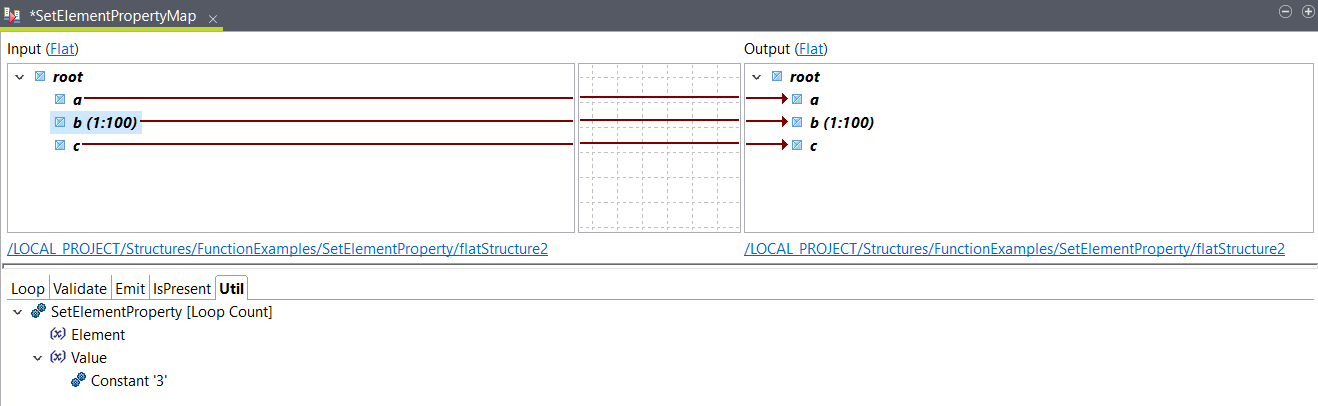
When using the Test Run feature, you
should get the following result:
a1b1b2b3c1If needed, you can change the Loop Count property in the map, without impacting the structure or any other map which uses it.