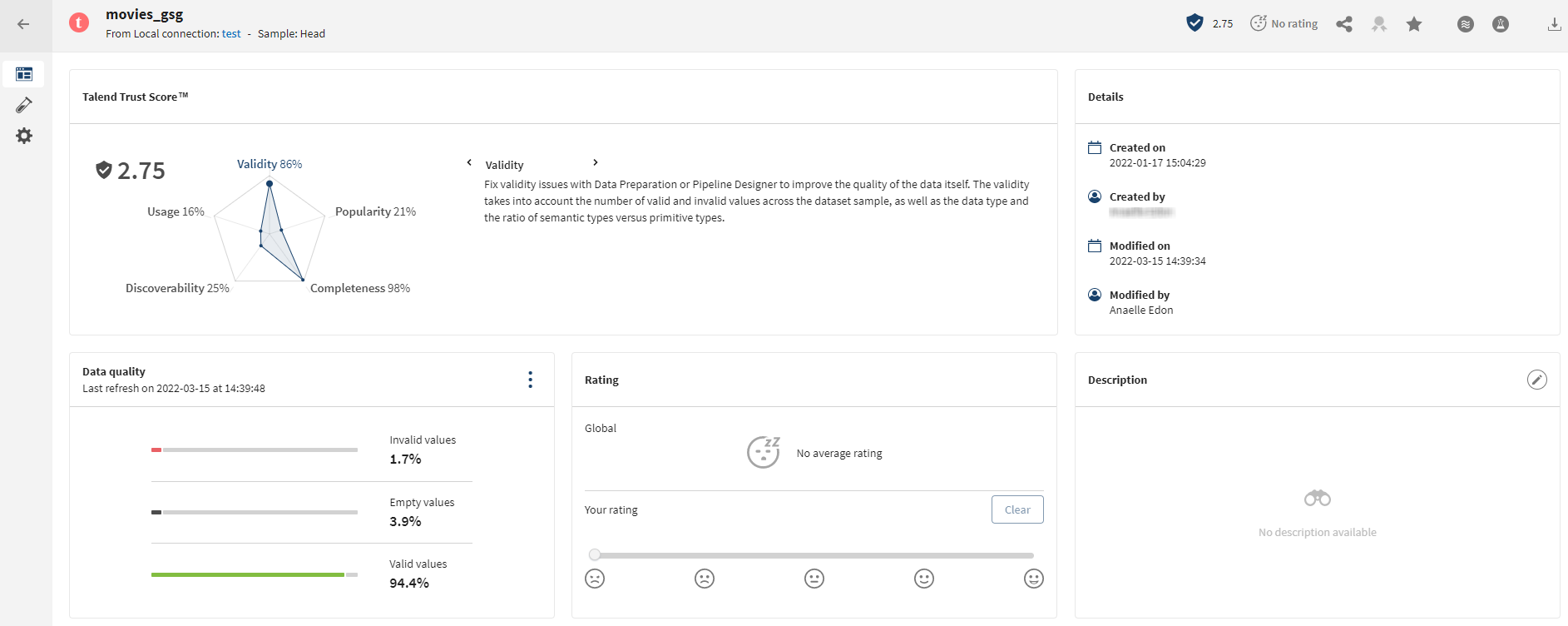Registering a dataset from a local file
You are now ready to start importing your own datasets in the inventory.
Talend Cloud Data Inventory offers connectivity to a wide range of environments or systems such as databases or cloud platforms, see the Talend Cloud Connectors Guide for more information. But for the sake of an example that you can follow from end to end, you will work with a local file. Usually, before importing a dataset, you would have to set up a connection to the corresponding datastore. However, when importing a local file as dataset, a local connection is created in the background making the process quick and simple.This scenario will focus on the movies.csv file, that you can retrieve in the Downloads tab of the menu located in the left panel of this page. Save it to the location of your choice.
This dataset contains a list of popular movies from around the world, with several relevant information and metadata such as their title, genre, popularity, runtime or release date. The goal will be to add it to your list of datasets in the application, start interacting with it and discovering the actual data, before adding new metadata that will help you keep track of its content as well as making it easy to find once your inventory grows bigger.
Procedure
Results