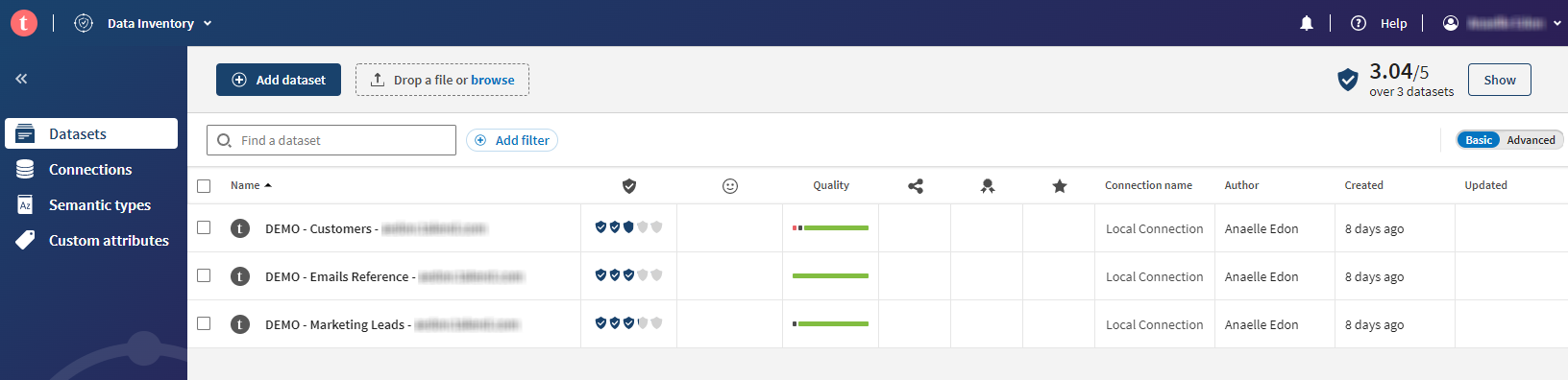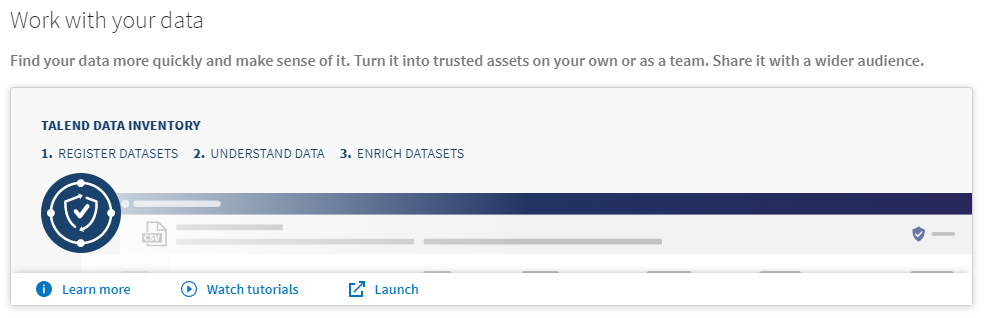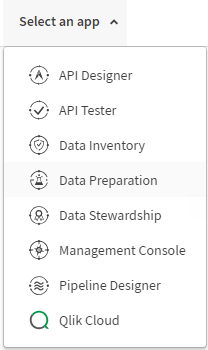Logging in to Talend Cloud Data Inventory
The first step on the way to using Talend Cloud Data Inventory is to access and log in to the web application.
Once you receive your login information from your administrator, proceed as follows to log in Talend Cloud Data Inventory and start using it:
Procedure
Results
From the Talend Cloud Data Inventory homepage, you can also access several other tabs, including the Connections tab, where you will be able to set up access to your data stores, the Semantic types tab, where you can refine how your data will be discovered and validated, and also the Custom attributes tab, where you can manage your own metadata definitions.