Running your tests on Azure DevOps
Build, deploy and run a test project using Azure DevOps and the Talend Cloud API Tester management API and Maven plugin.
In this example, you will:
- Create and configure an Azure DevOps project.
- Configure the Talend Cloud API Tester Maven plugin.
- Create a build pipeline, which uses configuration as a code with a YAML file. This pipeline builds and publishes a build artifact, a JAR file or a Docker image, for example.
- Create a release pipeline. A release pipeline is organized into stages, which may have
pre-deployment or post-deployment conditions (user approval, for example). It is mainly
used to deploy artifacts on environments.
Here, the source control triggers a build pipeline that performs unit tests, packages the code and builds a Docker image, then publishes the image to a container registry. Then, a release pipeline deploys the Docker application and fetches API test definitions from API Tester to launch the API tests and produce test reports.
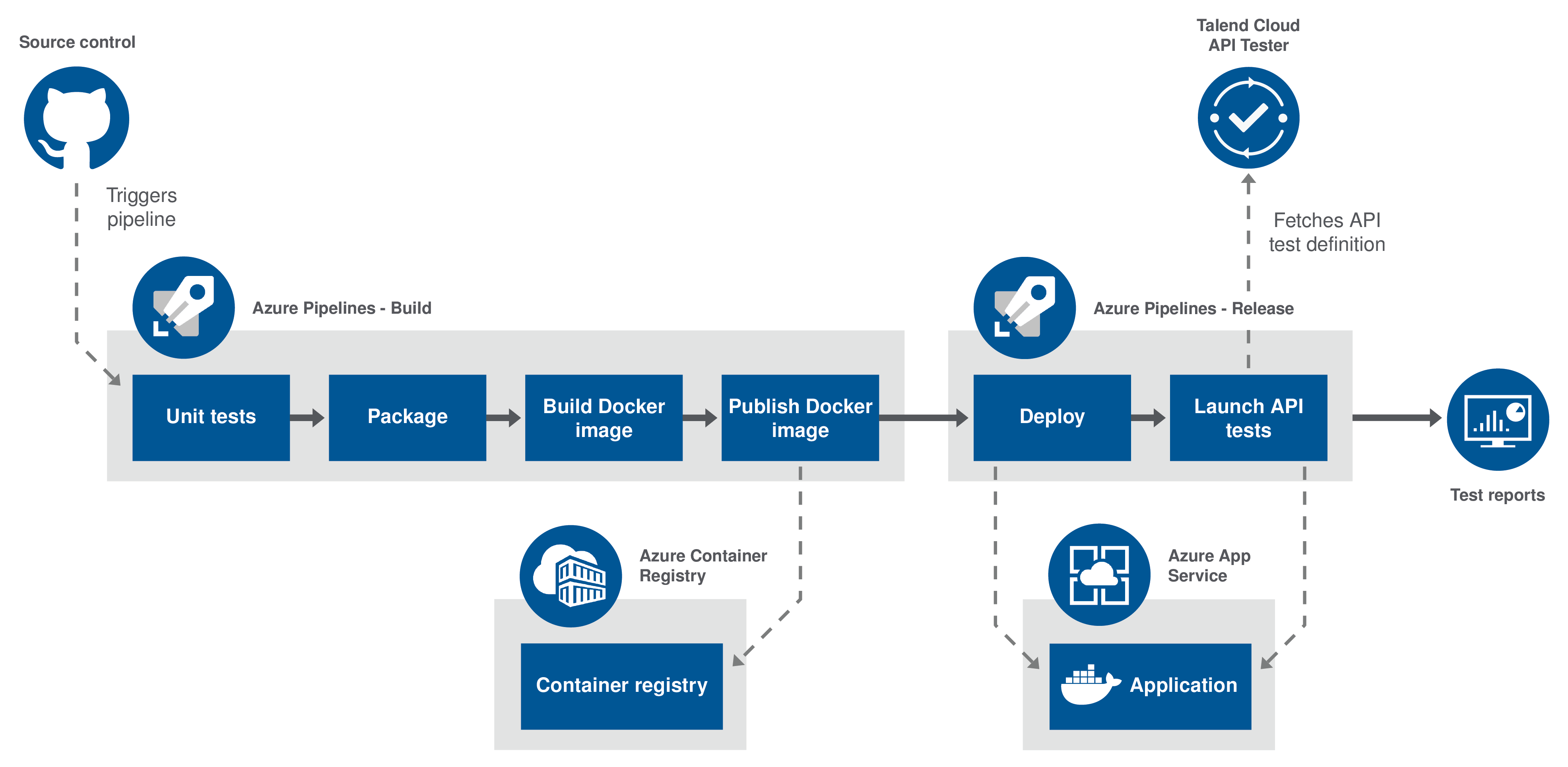
For more information about Continuous Integration, see the Talend Software Development Life Cycle Best Practices Guide.
For more information about Azure DevOps, see the Azure DevOps documentation.
