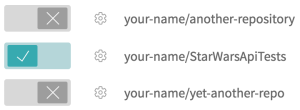Running your scenarios on Travis CI
Configure Travis CI to run your tests.
Before you begin
- You have a GitHub account.
- You know how to launch Talend Cloud API Tester from the CLI.
- You have installed the Talend Cloud API Tester Maven plugin.
Procedure
Results
The build is running on Travis CI.
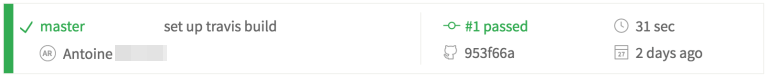
Each time you push to your GitHub repository, a build will be triggered on Travis CI and will run your test scenarios.