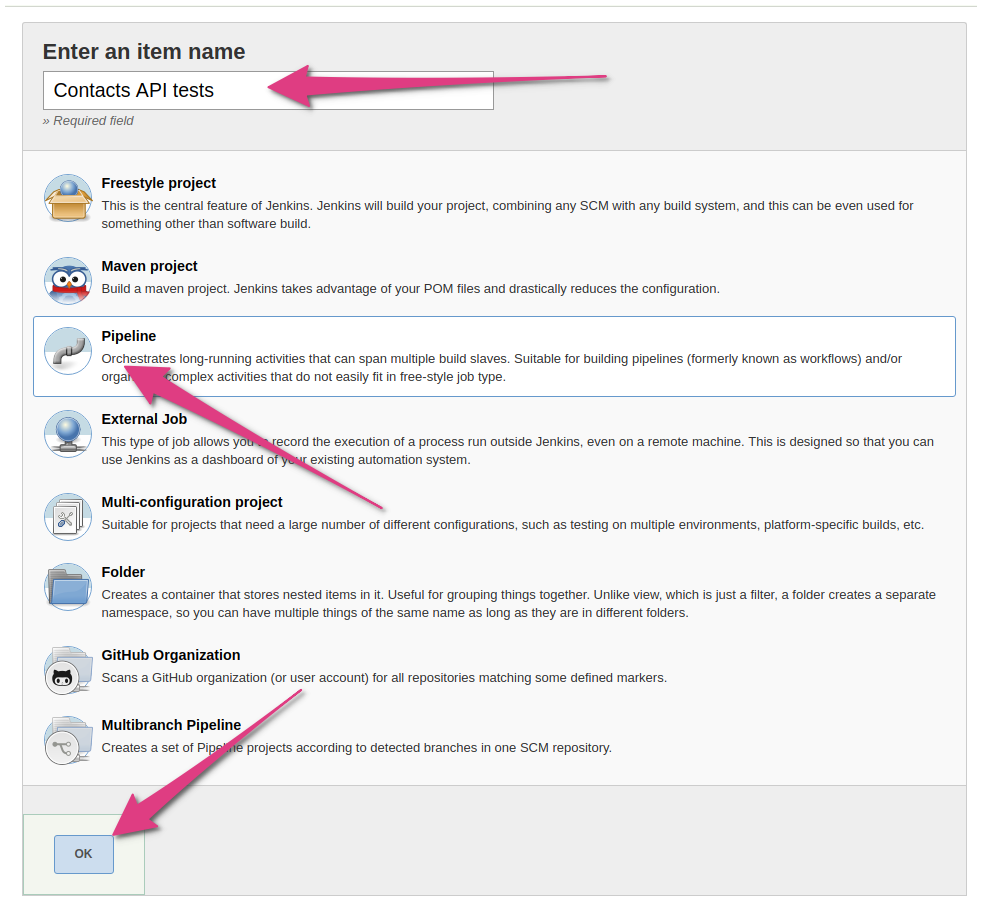Creating the Job
Create a Jenkins Job to run your API tests.
Procedure
Results
The Job runs and the Junit Attachments plugin you installed at the beginning parses the reports generated by Talend Cloud API Tester's Maven plugin to generate a report.
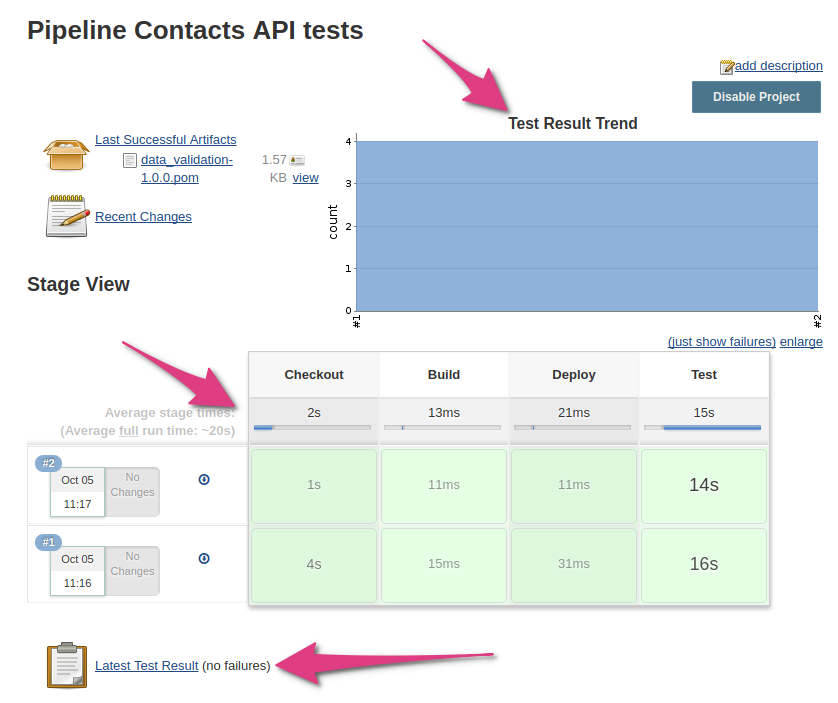
You can see the result trends in a graph showing the number of successes or failures in each run in the history. The stage that failed is in red in the stage view and if you want more details, you can click the latest test results link. If you want to see the test results of a previous build, open that build information by clicking on its number on the left and you will have a similar link.