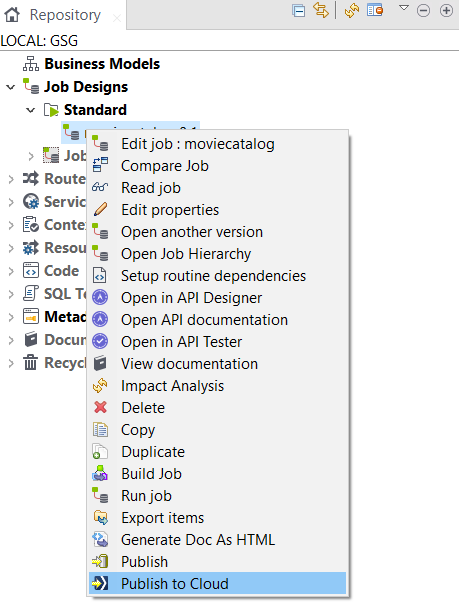Publishing your data service to Talend Cloud
Publish your service to Talend Cloud as an artifact.
With the
default configuration, your service will be published as an OSGi Bundle, but you can also
publish it as a Microservice. To do that, open your Job in Talend Studio, go to and select Microservice for ESB in the
Build Type list.