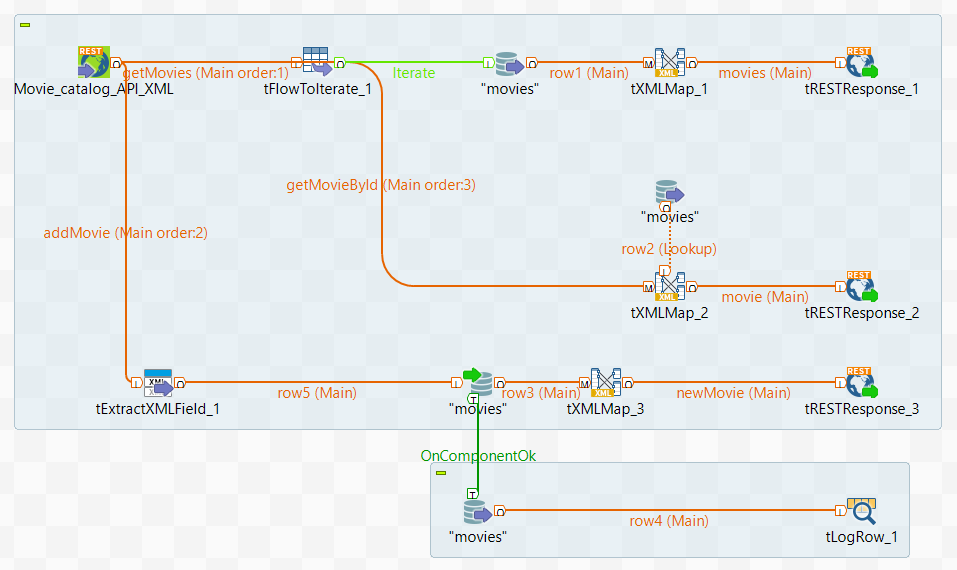Adding components for the POST request
Add new components and connect them to use a POST operation to add a movie to a database.
Procedure
- Add a tExtractXMLField to your workspace.
- From , drag your movies schema and drop it on your workspace, then select tDBOutput(MySQL).
- Add a tXMLMap and a tRESTResponse.
- Connect your tRESTRequest to the tExtractXMLField with a connection.
- Connect the tExtractXMLField to the tDBOutput and the tDBOutput to the tXMLMap_3 with connections.
- Connect the tXMLMap_3 to the tRESTResponse_3 with a connection and name it newMovie.
- Drop the movies schema from your repository below the tDBOutput and select tDBInput(MySQL).
- Add a tLogRow and connect the tDBInput_3 to it using a connection.
- Connect the tDBOutput to the tDBInput_3 with a connection.
- Save your service.
Results
All the components are added and connected, you can now configure them.
Your service should look like this: