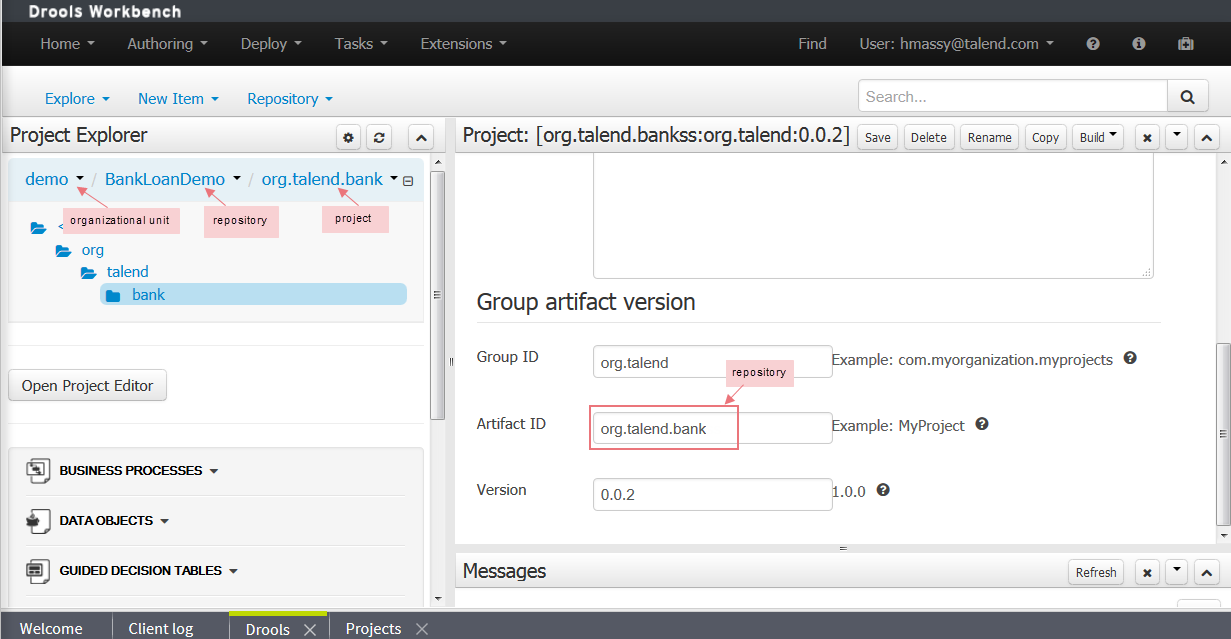Prerequisites to using the Drools web application
About this task
To use the Drools web application, you must start by doing the following:
Procedure
Results
After finalizing the above steps, you can start by creating business rules. For more information, see Working with business rules.
For detail information about using Drools, check Drools Workbench.