Accessing the Locks page
About this task
Procedure
Example
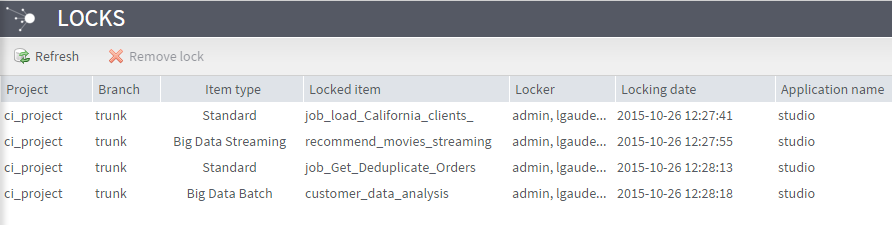
|
Column |
Description |
|---|---|
|
Project |
The name of the project to which the locked item belongs |
|
Branch |
The name of the branch containing the locked item |
|
Item type |
The type of the locked item |
|
Locked item |
The name of the locked item |
|
Locker |
The name of the user who is working on the locked item |
|
Locking date |
The item locking date |
|
Application name |
The name of the application in which the item is locked, studio or tac. |
- Business Models
- Job Designs
- Routines
- Metadata of various types (DB connection, File, etc.)
- other items such as documentations, etc.
