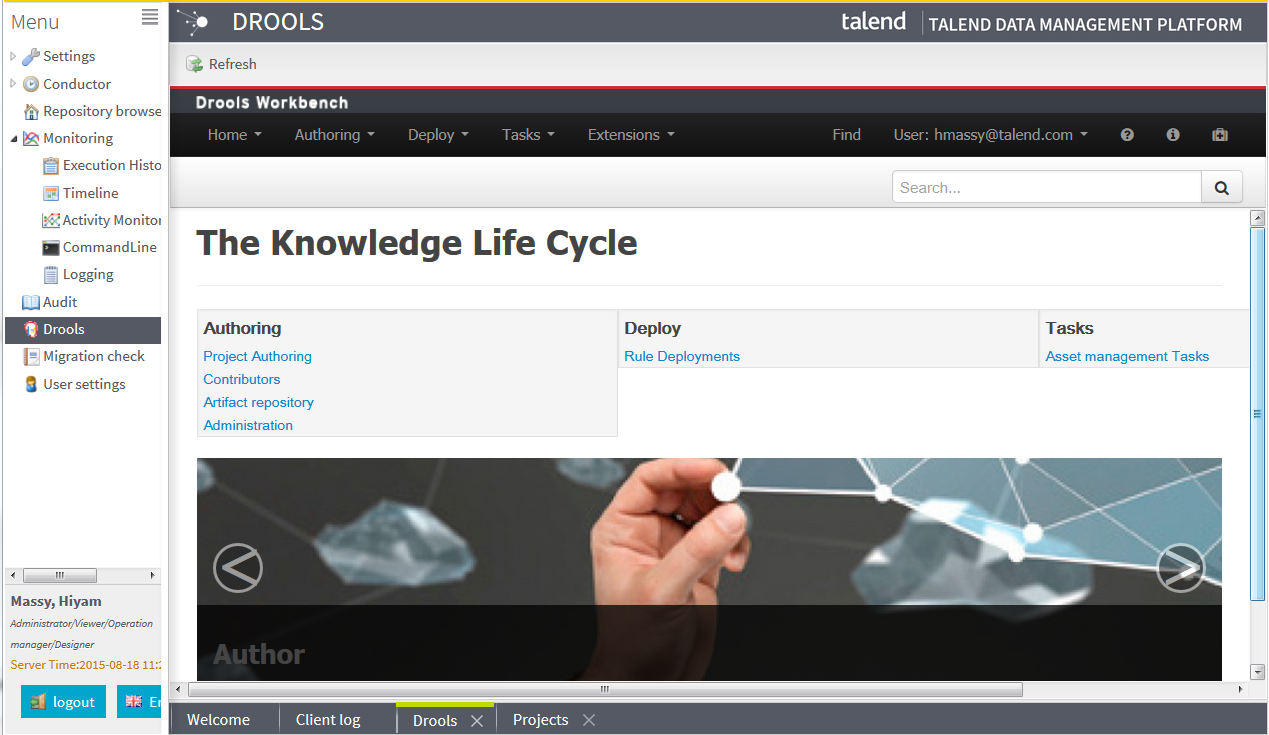Accessing the Drools web application in Talend Administration Center
Before you begin
- You have already set correctly the Drools web application URL in the Configuration page of Talend Administration Center and your licence must allow the application. For more information, see Setting up links to other Talend suite Web applications
- Your Talend Administration Center must have internet access, otherwise you may
have an error when you try to use the Drools server.
Another way to avoid this error is to add -Dorg.kie.demo=false and -Dorg.kie.example=false into the setenv.sh file in the apache-tomcat/bin folder.