You can use system fields in a visualization. System fields are created by Qlik Sense when the data load script is generated, and include information about the fields and tables in the loaded data. A system field begins with "$", and you need to reference it by typing the field name including the "$" manually. You can use a system field to create a dimension either as a master item or from the properties panel.
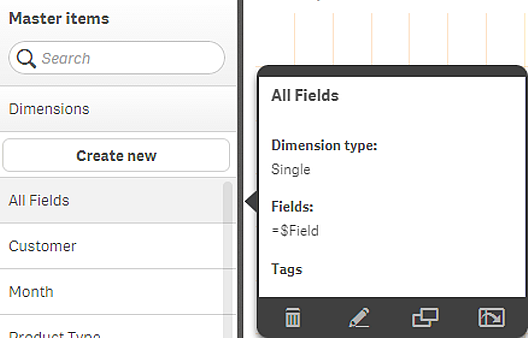
Preview of a dimension based on a system field
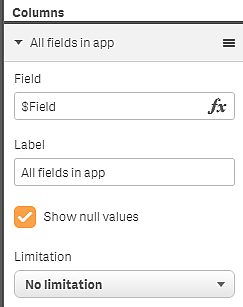
A system field added as dimension in the properties panel
