When you want to make a draw or lasso selection, you must first click inside the visualization and turn on lasso selection by clicking — at the top of the visualization. On a computer, you can also press Shift and make the selection.
You draw a freehand circle to capture and select data points.
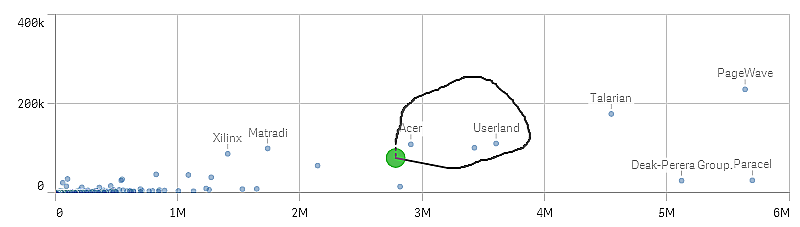
Scatter plot example
Your lasso selections only include visible data points. For charts using a continuous axis, data points not visible in the chart will be excluded, even if they are within the area being selected.
