Apps including sheets and stories can be published to streams to make content available to other users. Additional sheets and stories can be published as a part of an app that is already published. Access rights control which users are allowed to publish different kinds of content.
Publishing apps
When you publish an app, the sheets and stories of the app will become available to the other users that have access to the stream that your published app belongs to.
When your app is published, it will be locked. This means that others will not be able to edit your published sheets and stories, but can use them to analyze the data.
No one can edit the base sheets and base stories that were published with the app, but if you have the correct access rights, you can add private sheets and stories to a published app. You can use a published sheet or story as a template of a new one, by duplicating.
The image below illustrates how the state of a sheet can change in relation to a published app. It works identically for stories.
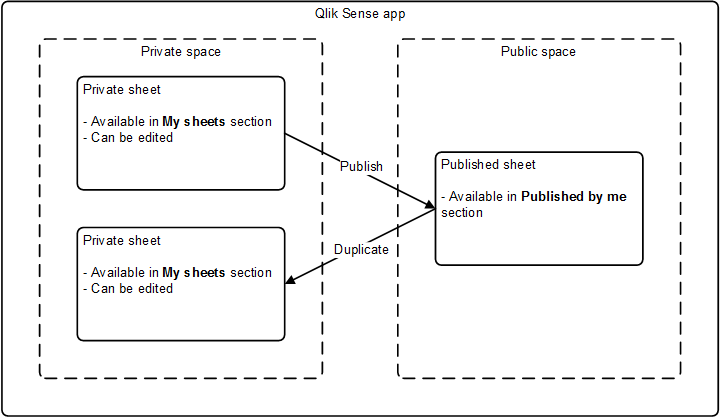
When an app is published, only the master items and charts will be available in the assets panel when editing your private sheets.
Apps are published from the Qlik Management Console.
See: Managing a Qlik Sense site: Publishing apps
Publishing sheets and stories
The private sheets and stories that you create as a part of a published app can be published, to be made available to all other users of the published app.
When working with a published app, sheets and stories are organized in sections in the app overview depending on their status.
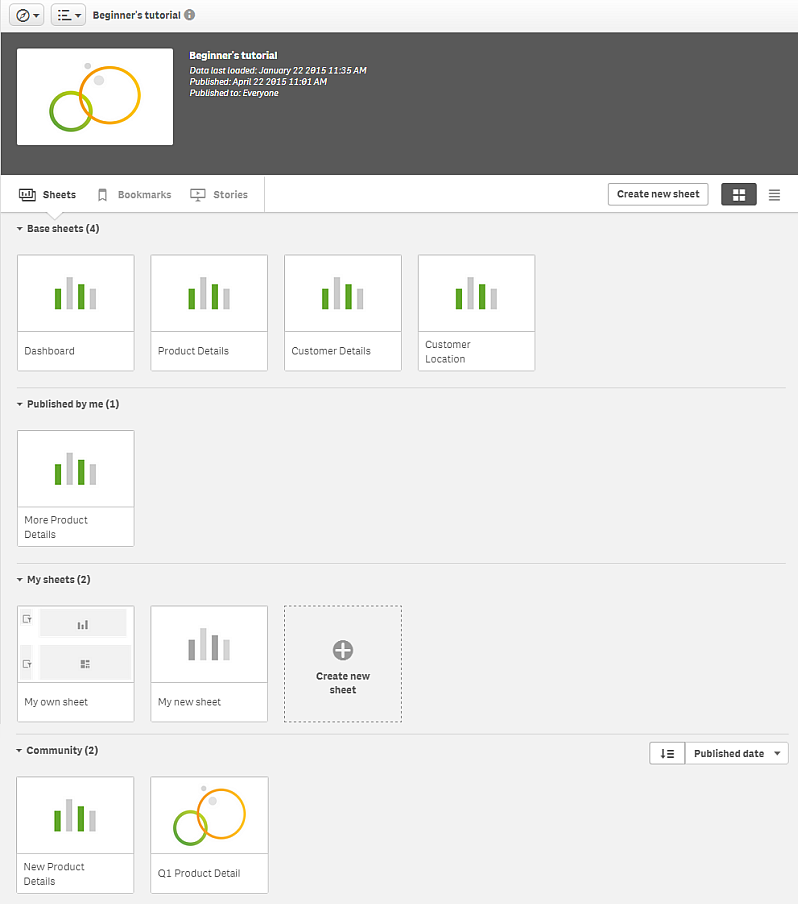
| Base sheets / Base stories | Sheets and stories that were included in the app when it was published. All users of the app have access to these. |
| Published by me | Sheets and stories that you have created and then published so that all the users of the app can access them. The other users will find these in their Community section. |
| My sheets / My stories | Sheets and stories that you have created but not published. No one else can see these. |
| Community | Sheets and stories that someone else has created and published to the app that you have access to. |
Unpublished app
What you can do
- Edit the load script and reload the data.
- View the data structure and details about the data from the data model viewer.
- Create, edit, and delete sheets, visualizations, and bookmarks.
- Create master items (dimensions, measures, and visualizations) for reuse.
- Navigate between sheets, stories, and bookmarks.
- Make and clear selections.
- Apply/recall bookmarks.
Published app
What you can do
- Navigate between sheets.
- Explore sheets and visualizations that were included in the app from the beginning.
- View stories that were included in the app from the beginning.
- Create and edit your own private sheets, visualizations and stories based on the data in the app.
- Publish sheets and stories that you have created so that others can use them.
- Unpublish sheets and stories that you have published so that they become private again.
- Update sheets that were published by you.
- Copy and paste visualizations between sheets.
- Use master items (dimensions, measures and visualizations) that were included in the app from the beginning.
- Create and edit your own private bookmarks.
- Make and clear selections.
- Apply/recall bookmarks.
What you cannot do
- Edit the load script or reload the data.
- Access the data model viewer.
- Edit visualizations, sheets, stories and bookmarks that were included in the app from the beginning.
- Edit sheets and stories that have been published.
