Many Qlik DataMarket data sets contain dimensions and measures that are structured hierarchically. DataMarket data sets that are structured hierarchically contain two-level and three-level hierarchies. How selections are made in those hierarchies depends on the data at each level.
Selecting parent and child branches
In some hierarchies, selections can be made at any and all levels. For example, the data set Selected development indicators contains the dimension Geographical area with three levels.
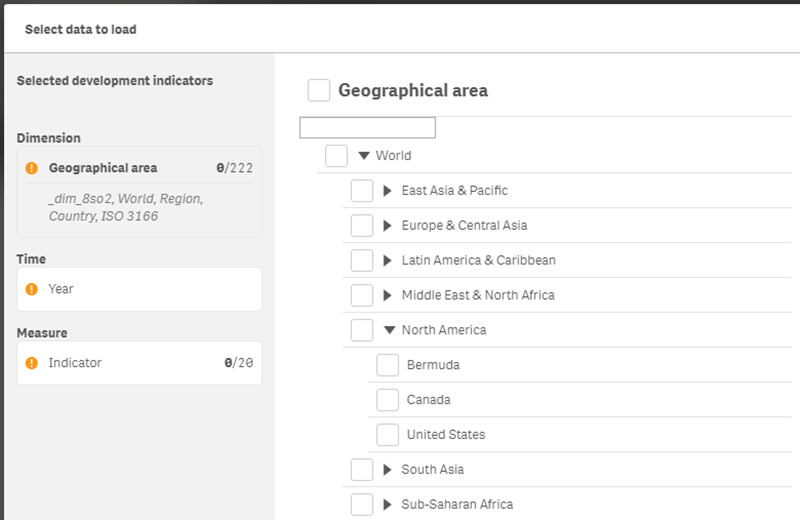
A selection from either World, Region, or Country is valid by itself. Any selection that includes the highest level loads all the data for the regions and countries even if specific regions and countries are also selected. But if a region is selected by itself, then only that region of the world is loaded.
If you select both World and North America, world data is displayed separately from North America data.
If you select Canada from Country, then you get separate data for the world, the North America region, and Canada.
If you select Canada from Country but do not select North America, then the aggregate data for North America is not loaded. Only the data for Canada is loaded for the North America region.
Selecting parent branches that contain no data
In some data sets, the parent branch in a hierarchy contains no data. Parent branches with no data are indicated by check boxes with broken lines, as in the data set US social characteristics (by state).
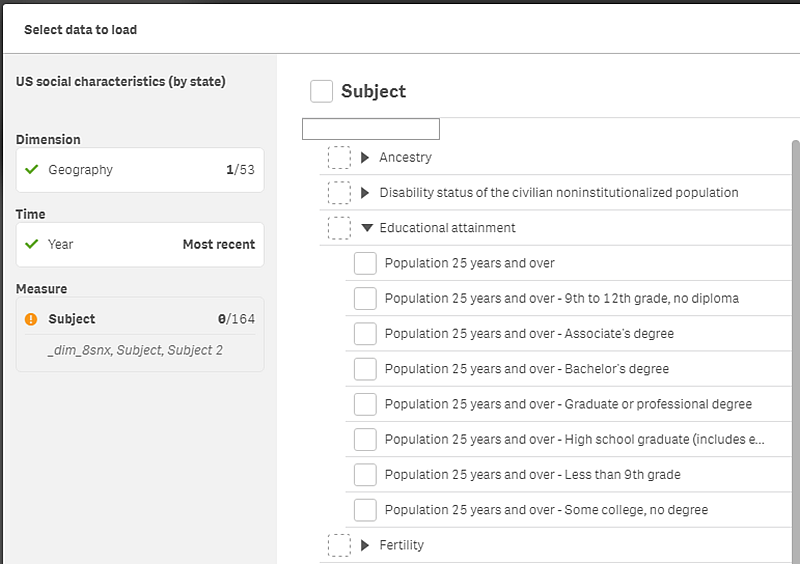
When the parent field is selected, all the children of the branch are automatically selected as well. To select some rather than all of the children in the branch, you can either deselect individual fields from the automatic parent selection or select individual fields without selecting the parent field.
