The Share button (Share button) is a visualization extension that lets you add a button generate a link to the current sheet. When you follow the link all selections are maintained. There is a size limit to the length of the URL. It is also not possible to use selections with special characters ('/-*& etc.'). It is included in the Dashboard bundle.
When to use it
The share button is useful when you want others to see this sheet as you see it.
Creating a share button
You can create a share button on the sheet you are editing.
Do the following:
- From the assets panel, under Custom objects > Dashboard bundle drag a Share button object to the sheet.
- Click Copy from textbox under Export settings > Output method in the property panel. The button displays with the text Generate Link and an empty textbox next to it.
- Click the Done button to stop editing the sheet.
- Click the button you created. A link is generated and displayed in the textbox next to the share button.
- Copy and share the link with those you wish to share with. You can share the generated link through three output methods:
- Copy to Clipboard
- Create New Email with link
- A textbox.
Example:
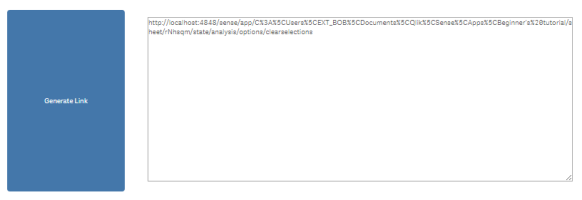
Information note When you create a share button the "full screen" Copy to clipboard button is created by default. To use this version, click Done and click the button you created to copy the sharable site link to the clipboard. There are limitations to this option in certain browsers, for example when using a mobile.
Limitations
For information about general limitations, see Limitations of visualization extension bundles supplied by Qlik.
