The timeline gives you an overview of the structure and content of your story. It contains thumbnails of your slides.
You move between the slides by clicking the thumbnails. A selected thumbnail displays its corresponding slide in the slide view. You can reorder slides by moving them around on the timeline. You can add slides and you can delete slides.
A story timeline with a few slides and the shortcut menu of the selected slide.
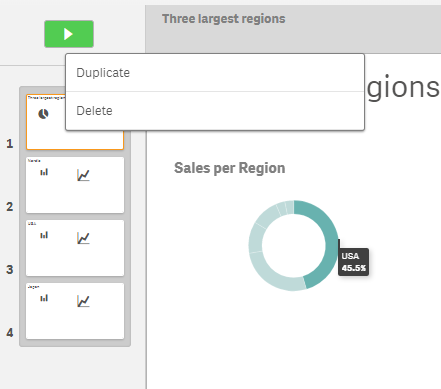
Timeline controls
| UI item | Description |
|---|---|
| P | Adds a slide right after current slide. |
Timeline shortcut menu
| UI item | Description |
|---|---|
| Duplicate | Duplicates the current slide. |
| Delete | Deletes a slide from the timeline. |
Did this page help you?
If you find any issues with this page or its content – a typo, a missing step, or a technical error – let us know how we can improve!
