A generic database is a table in which the field names are stored as field values in one column, while the field values are stored in a second. Generic databases are usually used for attributes of different objects.
Look at the example GenericTable below. It is a generic database containing two objects, a ball and a box. Obviously some of the attributes, like color and weight, are common to both the objects, while others, like diameter, height, length and width are not.
| object | attribute | value |
|---|---|---|
| ball | color | red |
| ball | diameter | 10 cm |
| ball | weight | 100 g |
| box | color | black |
| box | height | 16 cm |
| box | length | 20 cm |
| box | weight | 500 g |
| box | width | 10 cm |
On one hand it would be awkward to store the data in a way giving each attribute a column of its own, since many of the attributes are not relevant for a specific object.
On the other hand, it would look messy displaying it in a way that mixes lengths, colors and weights.
If this database is loaded into Qlik Sense using the standard way and the data is displayed in a table, it looks like this:
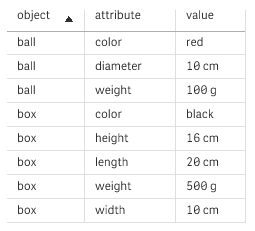
However, if the table is loaded as a generic database, column two and three will be split up into different tables, one for each unique value of the second column:
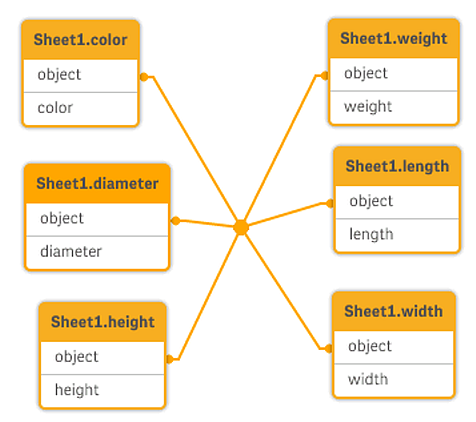
The syntax for doing this is simple, as shown in the following example.
