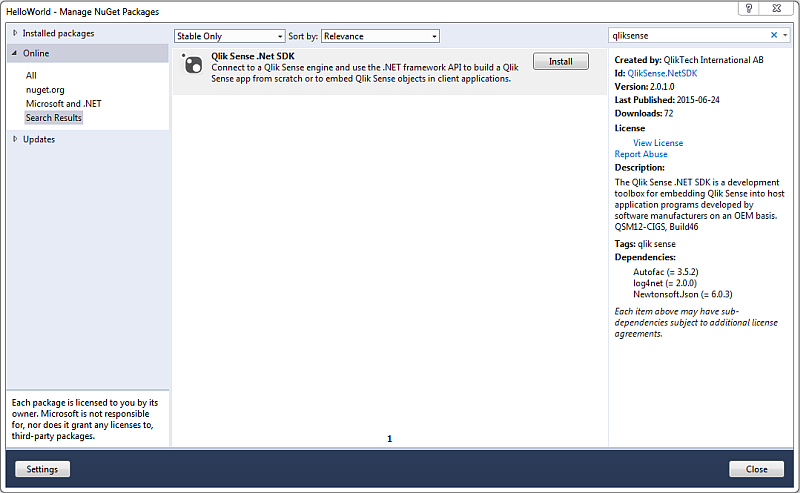This topic describes how to create a basic setup.
-
Open Microsoft Visual Studio.
Information noteScreen shots in this procedure depict Microsoft Visual Studio 2013. -
In Visual Studio, select File > New > Project.
The New Project dialog is displayed.
-
In the New Project dialog, define the project by selecting the Windows Forms Application template. Then give both the project and the solution a name, and specify a save location.
Information noteMake sure the .NET Framework version is set to 4.5.2, or higher.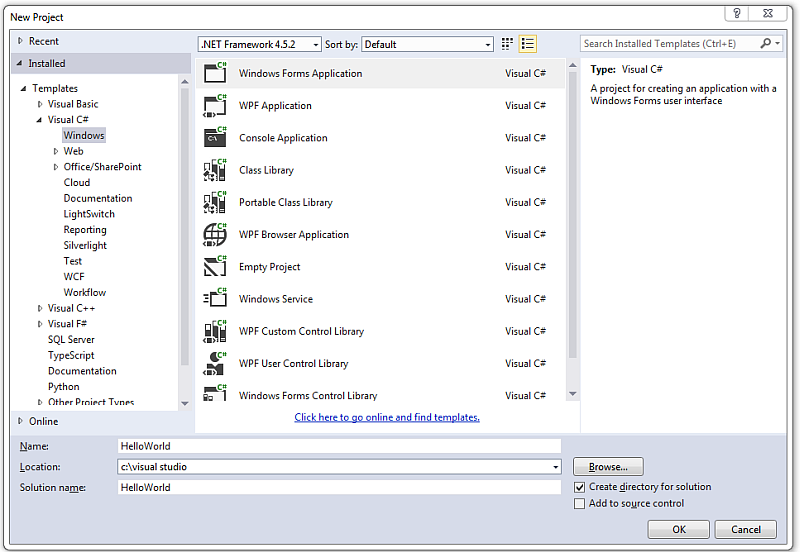
The new project is created and opens in Visual Studio.
-
The references needed are available as a package at www.nuget.org/packages/QlikSense.NetSDK/. Add the references by installing NuGet package Qlik Sense .NET SDK.
Click OK.